Step 1: Connect the wallet to Aurascan.io #
Go to aurascan.io then connect to Keplr.
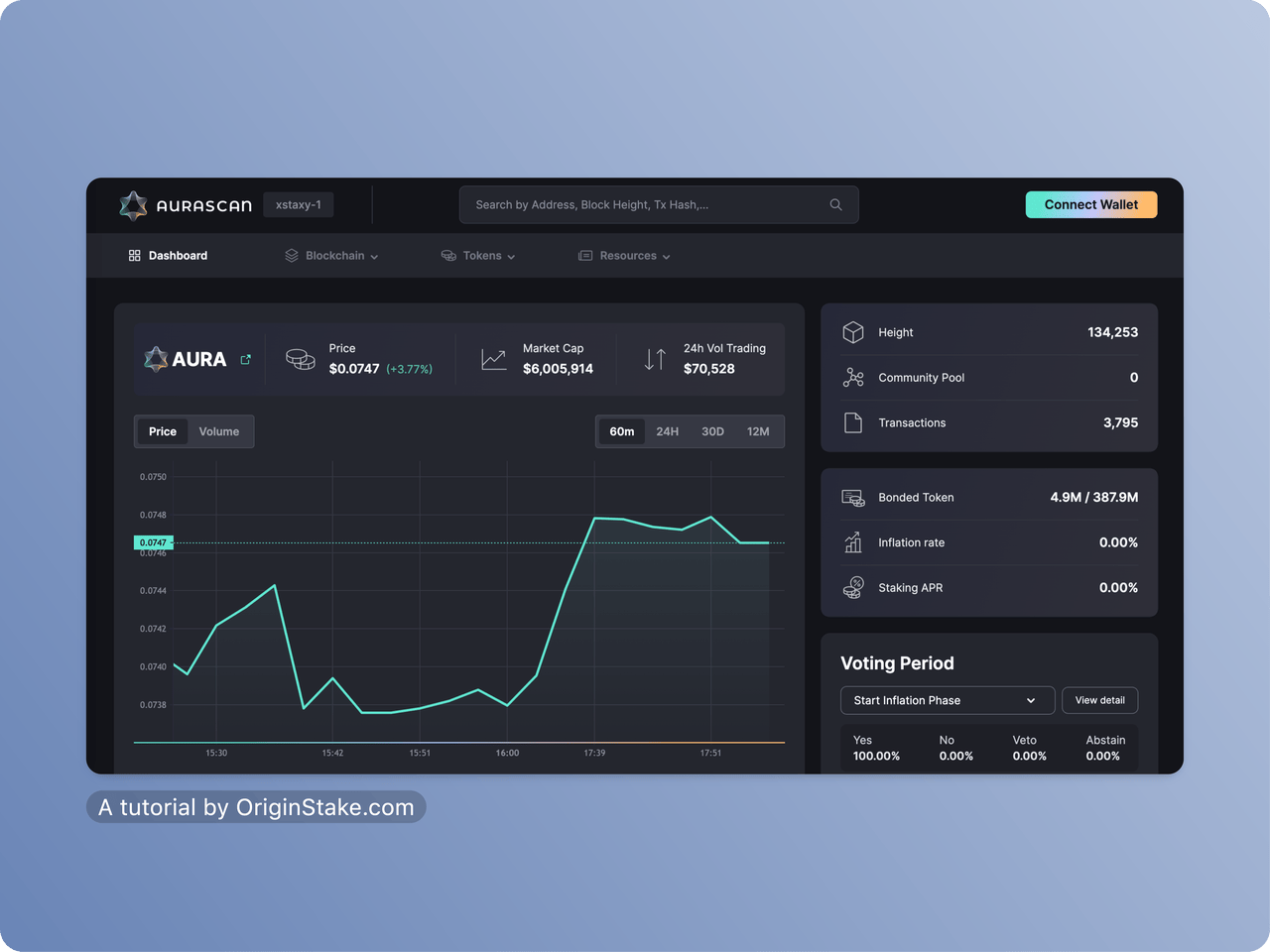
The “Connect a wallet” popup appears, then select the Keplr wallet icon.

Choose “Approve” to add Aura Mainnet to the Keplr wallet.

After “Approve“, on the Keplr wallet main screen select “Cosmos Hub” on the top, then scroll down and choose “Aura Mainnet“.

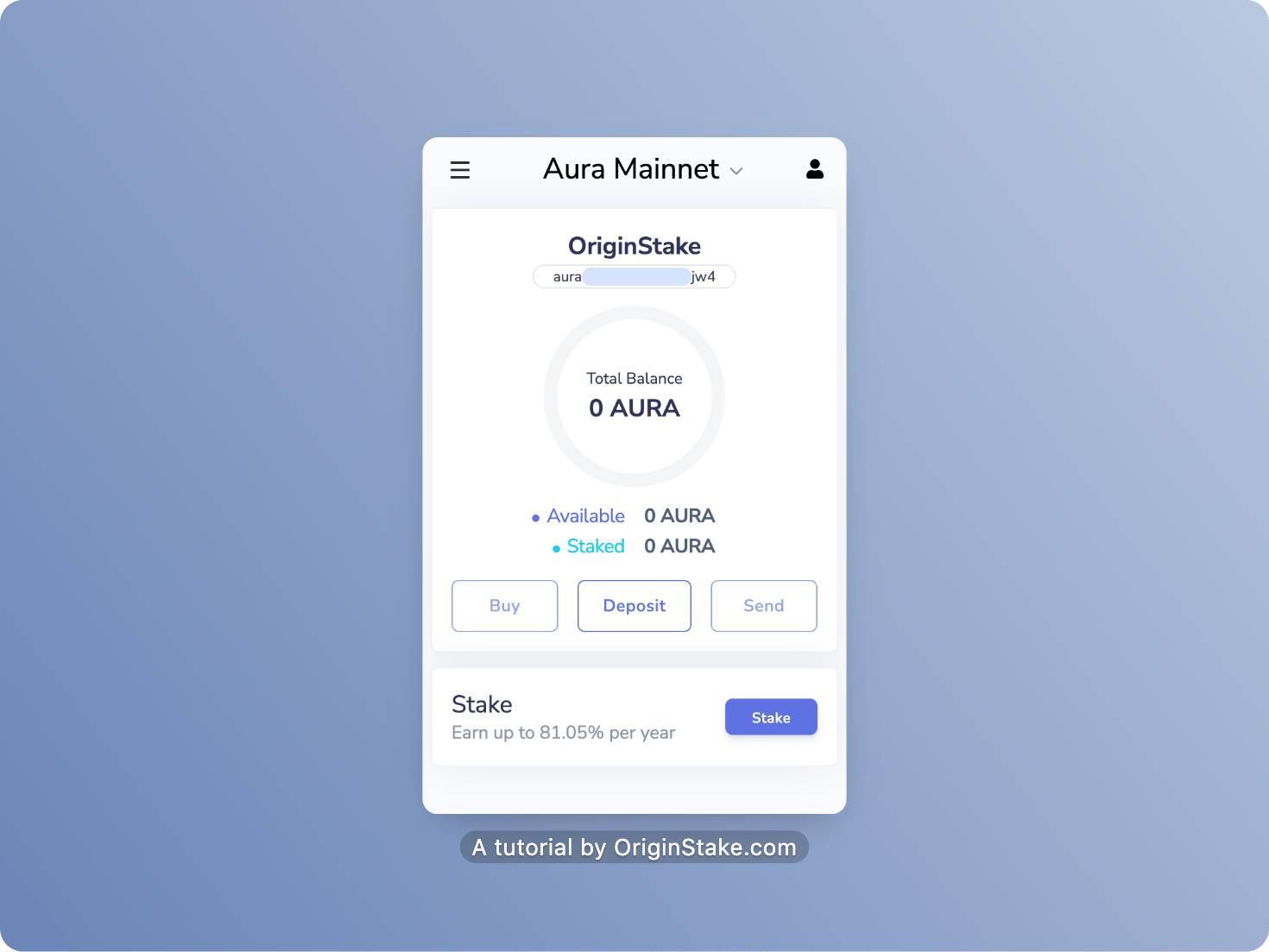
Step 2: Stake Aura #
Opening the Keplr wallet app, then choose “Stake“.
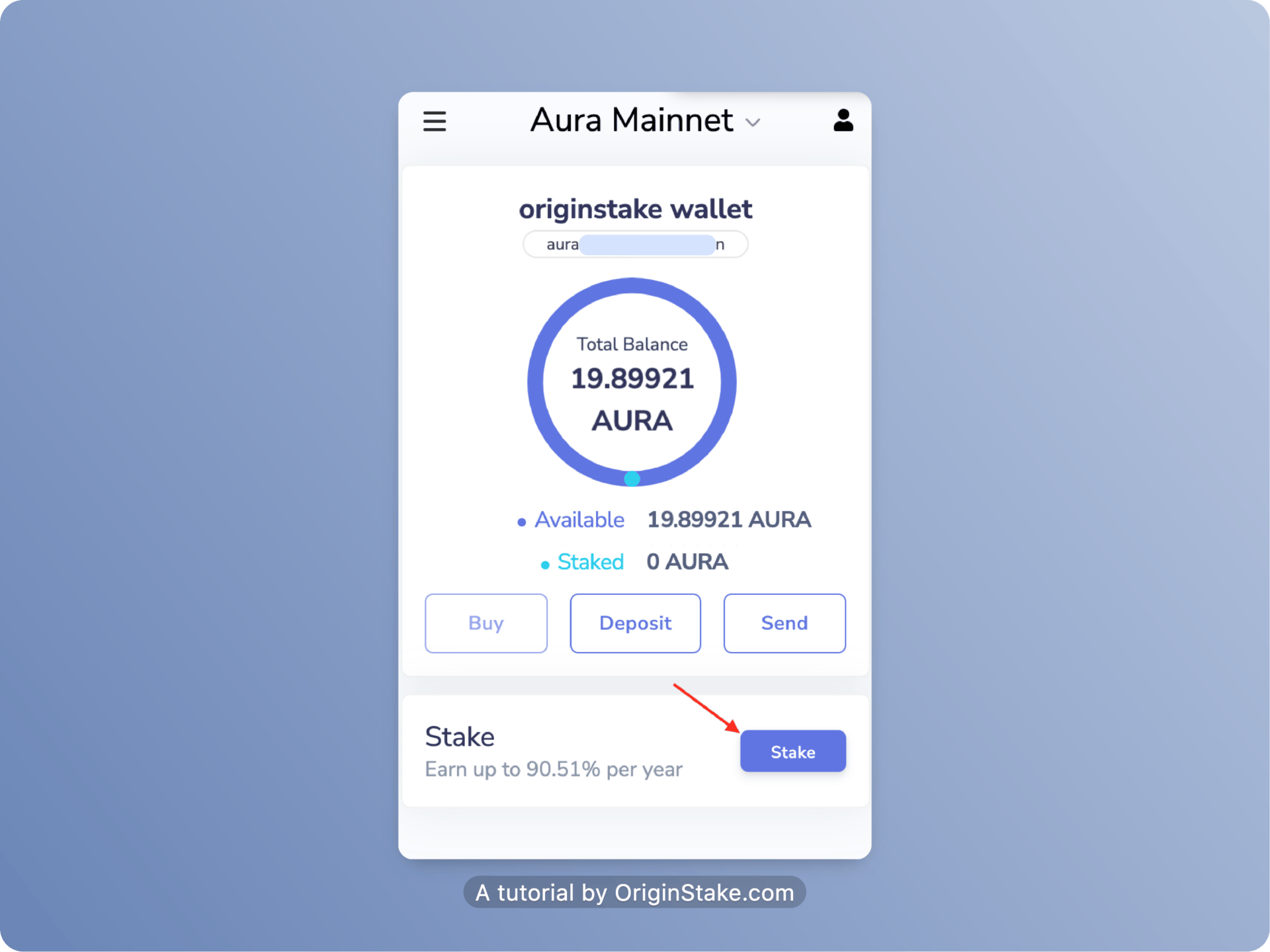
The wallet switches you to Aurascan.io. We choose “Blockchain” then “Validators“.
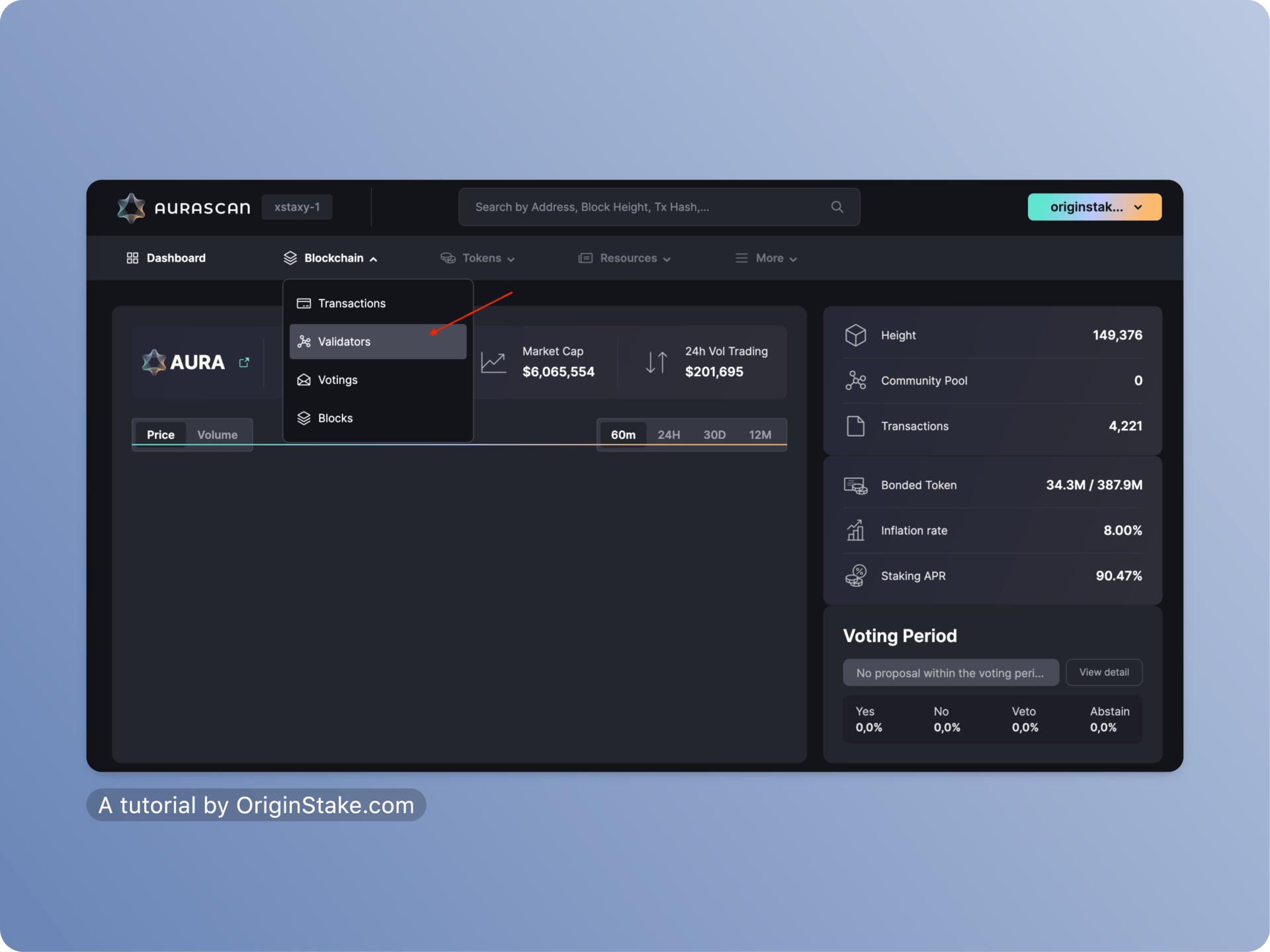
Here, you can choose any Validator. Or you can support our OriginStake team by searching the search bar for the keyword “OriginStake” and then selecting Delegate.
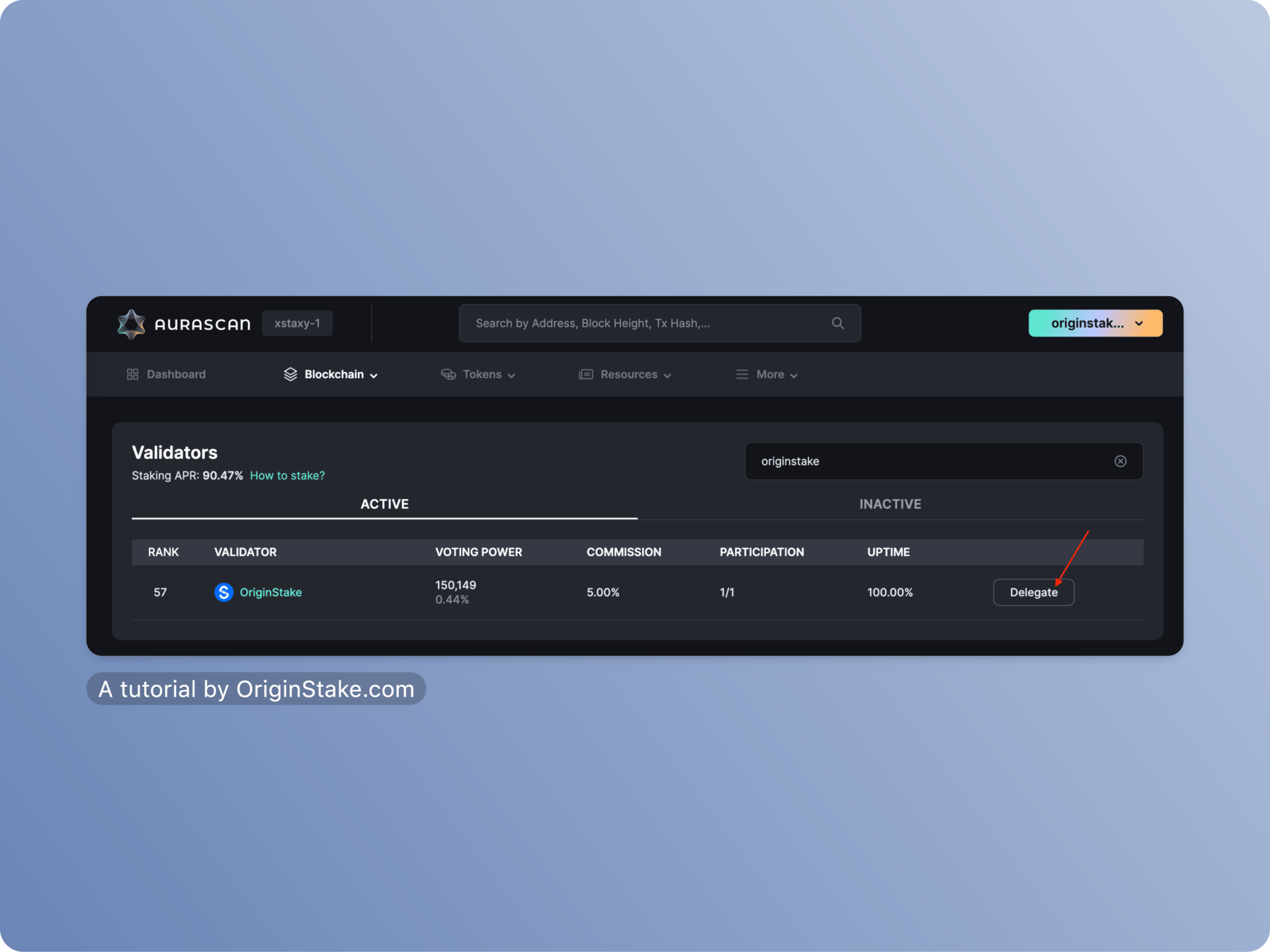
Enter the amount you want to stake in the “Amount to Delegate” box, then choose “Delegate“.
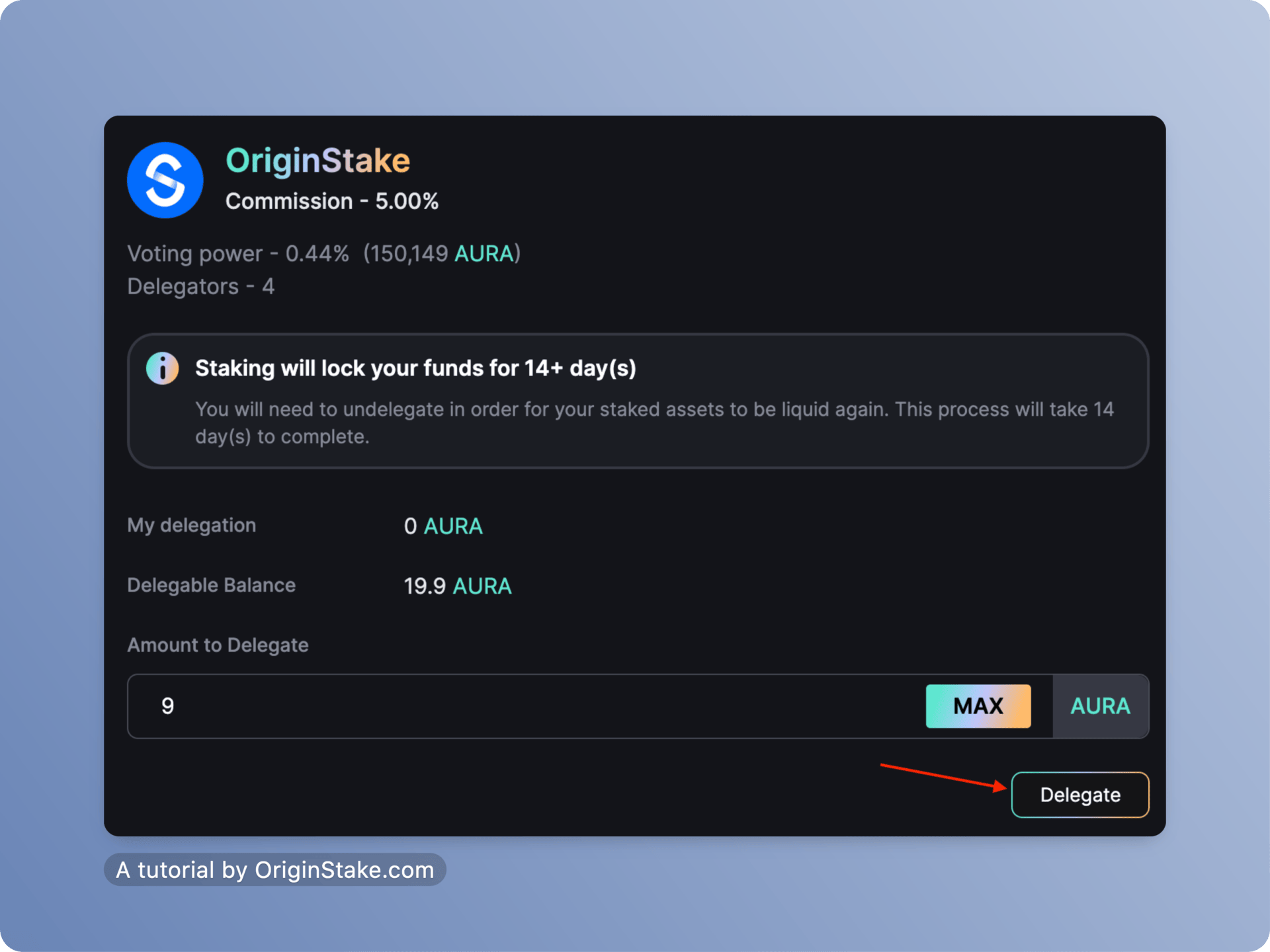
The wallet shows the “Aura Mainnet” page. You can change the fee as you like. Select “Average” then “Approve” to sign.
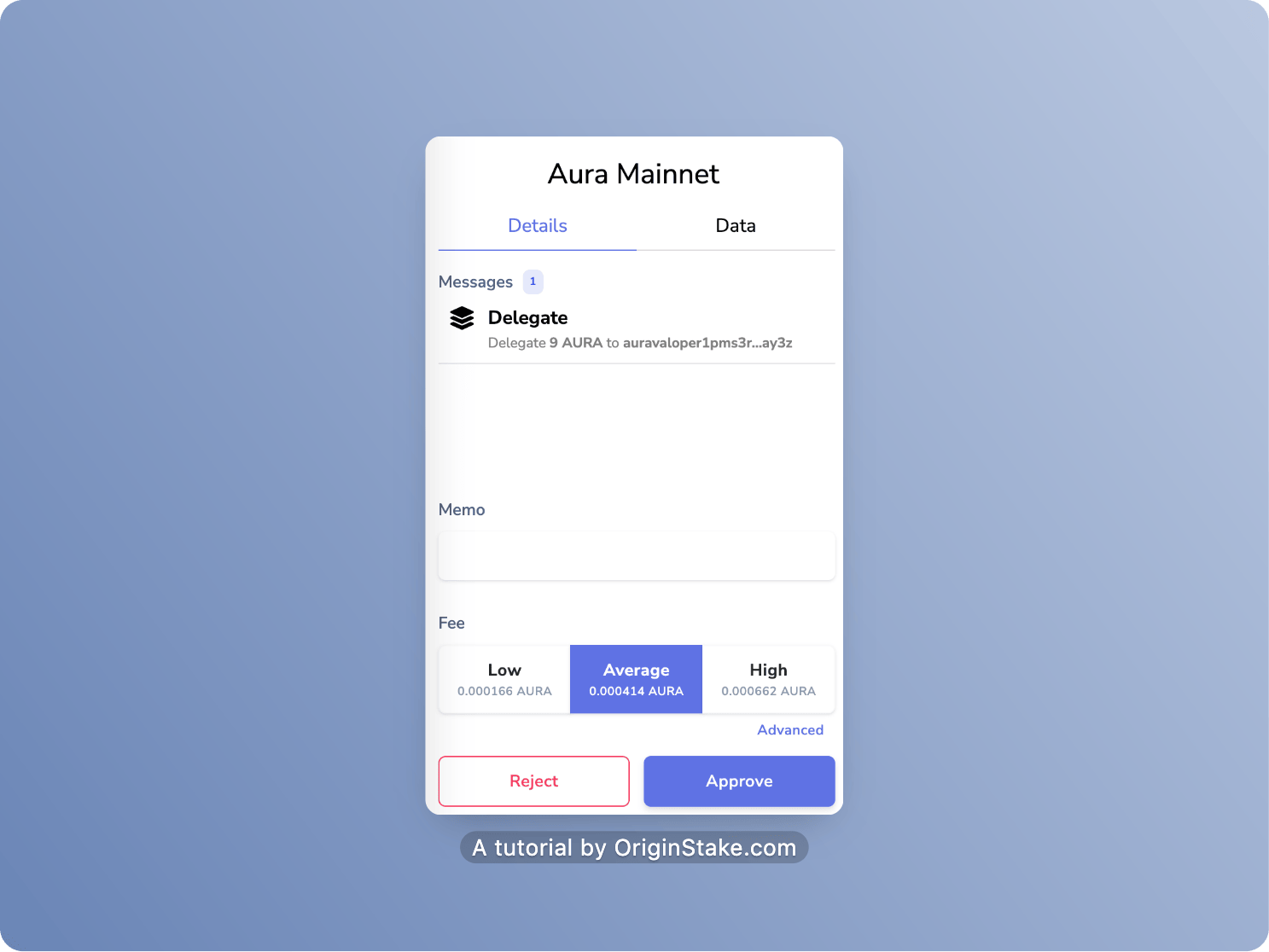
After choosing “Approve“, we have completed the Stake process.
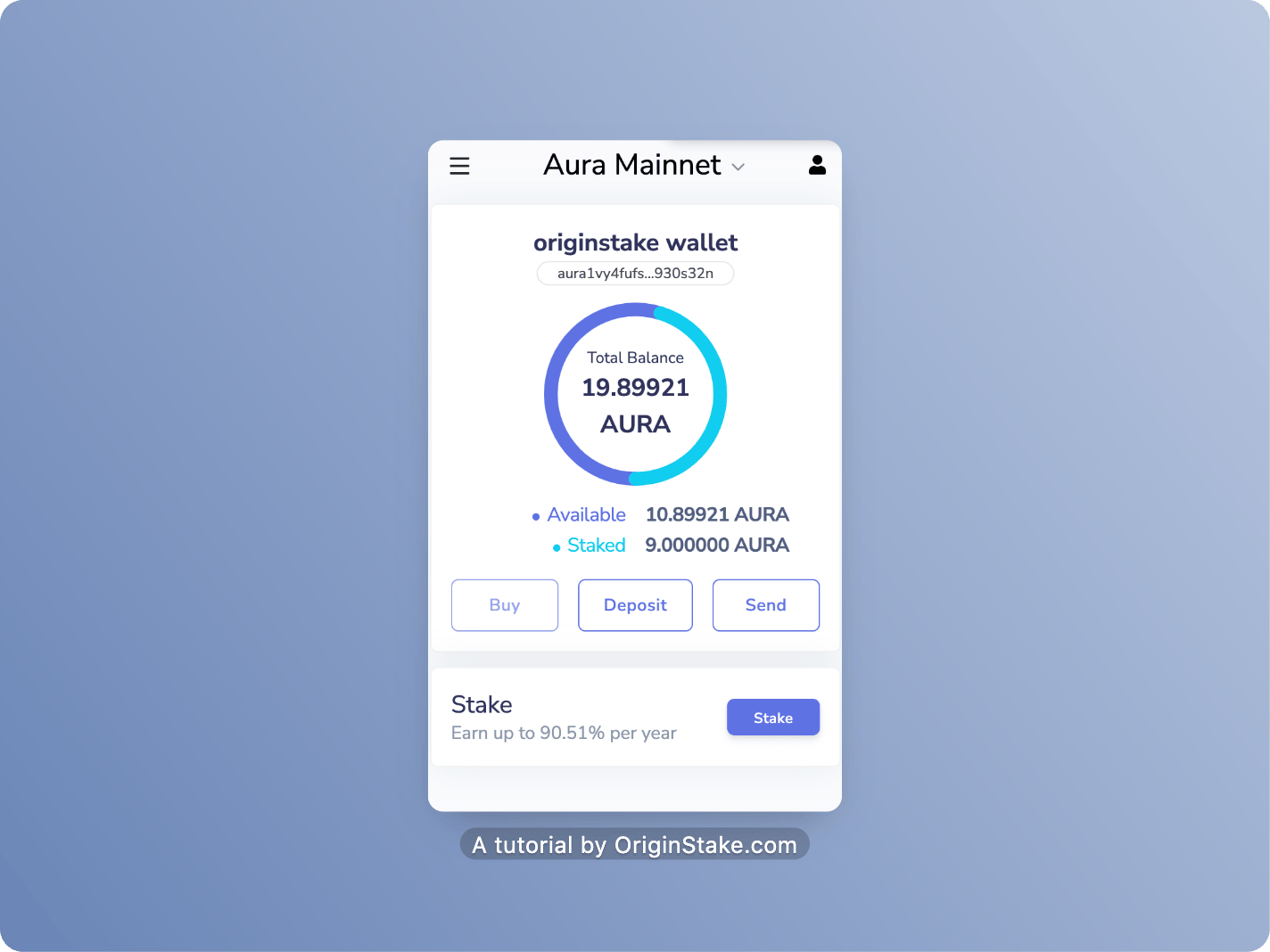
So the staking process has been completed. You can check the staking process in your wallet or on aurascan.io.
