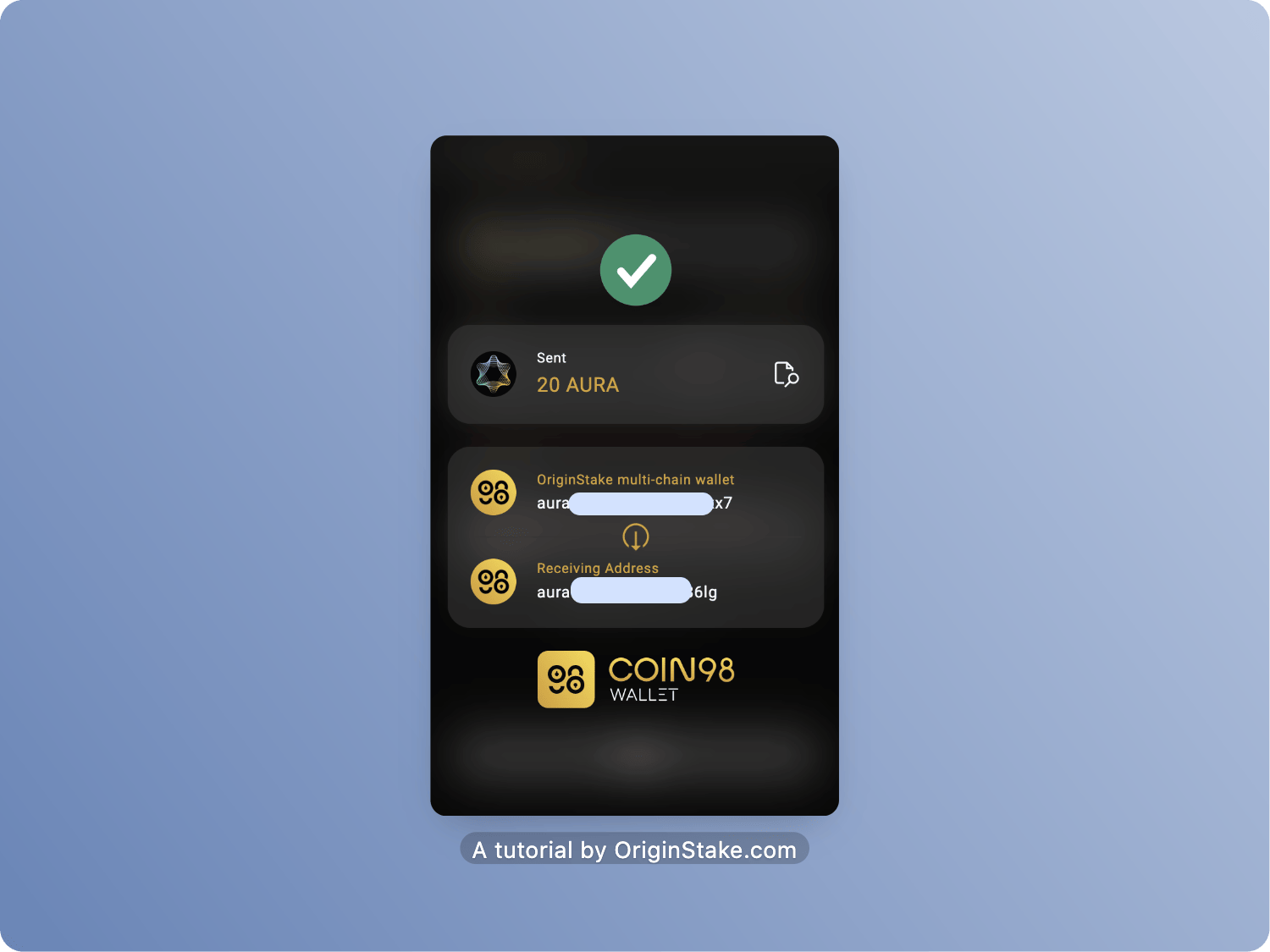BingX exchange overview #
Founded in 2018, BingX is a leading crypto social trading platform providing spot, derivatives, copy trading and grid trading services to over 100 countries and regions globally with over 5 million users.
The priority of BingX is putting user trust and platform transparency. BingX continues connecting users with professional traders and platforms in a secure, leading and innovative way.
The register BingX account link: bingx.com/en-us/register
Coin98 Wallet overview #
Coin98 Wallet is a feature of the Coin98 Super App. It is a non-custodial cryptocurrency wallet used for storing, managing, trading, and swapping digital assets, multi-chain, multi-source NFT.
Coin98 Wallet currently supports over 70+ blockchains including Bitcoin, Ethereum, TomoChain, Tron, Binance Smart Chain, Solana, Polkadot, Kusama, HECO Chain, Near, Avalanche X-Chain & C-Chain, Binance Chain, Celo, BandChain, Kava, Terra, Cosmos, ThorChain, Fantom, Polygon, Persistence, xDai Chain, Ronin, KardiaChain, Aptos… and dozens of other custom networks.
Coin98 Wallet has both Super App and Extension versions, becoming a gateway connecting users closer to the DeFi world.
Download and set up Coin98 Wallet: https://help.originstake.com/en/articles/7888748-how-to-download-and-create-coin98-wallet
Withdraw AURA from BingX to Coin98 wallet #
Choose “Receive” on the Coin98 wallet.

On the search bar, search “Aura” to appear options. Here, we choose Aura Xstaxy Mainnet.

Then, copy the wallet address.

Buy AURA by selecting “Markets“.

Select the magnifying glass icon to search by typing “AURA“.

Choose AURA_USDT.

The wallet displays as below, then “Buy“.

Buy the amount of AURA, select “Buy AURA” then “Assets“.

After clicking “Assets“, select “Withdraw” to withdraw AURA.

Select AURA.

The system displays the popup as below, then select “Withdraw“.

In “Withdrawal Network“, select the AURA network. In the “Address” box, enter the wallet address copied from the Coin98 wallet above.

In “Amount“, enter the amount of Aura to withdraw, then select “Withdraw“.

A small popup appears, select “OK” and then “OK“.


The system will ask you to create a “Fund Password“.

After creating, enter “Fund Password” and get the code from the email registered on BingX. Besides, if it is a new account, it has to scan Google Authenticator to get the GA Code, then select “OK“.

Select “Complete” to finish the transaction.

Deposit AURA from Coin98 wallet to BingX exchange #
First, enter the BingX app select “Assets“, then choose “Deposit“.
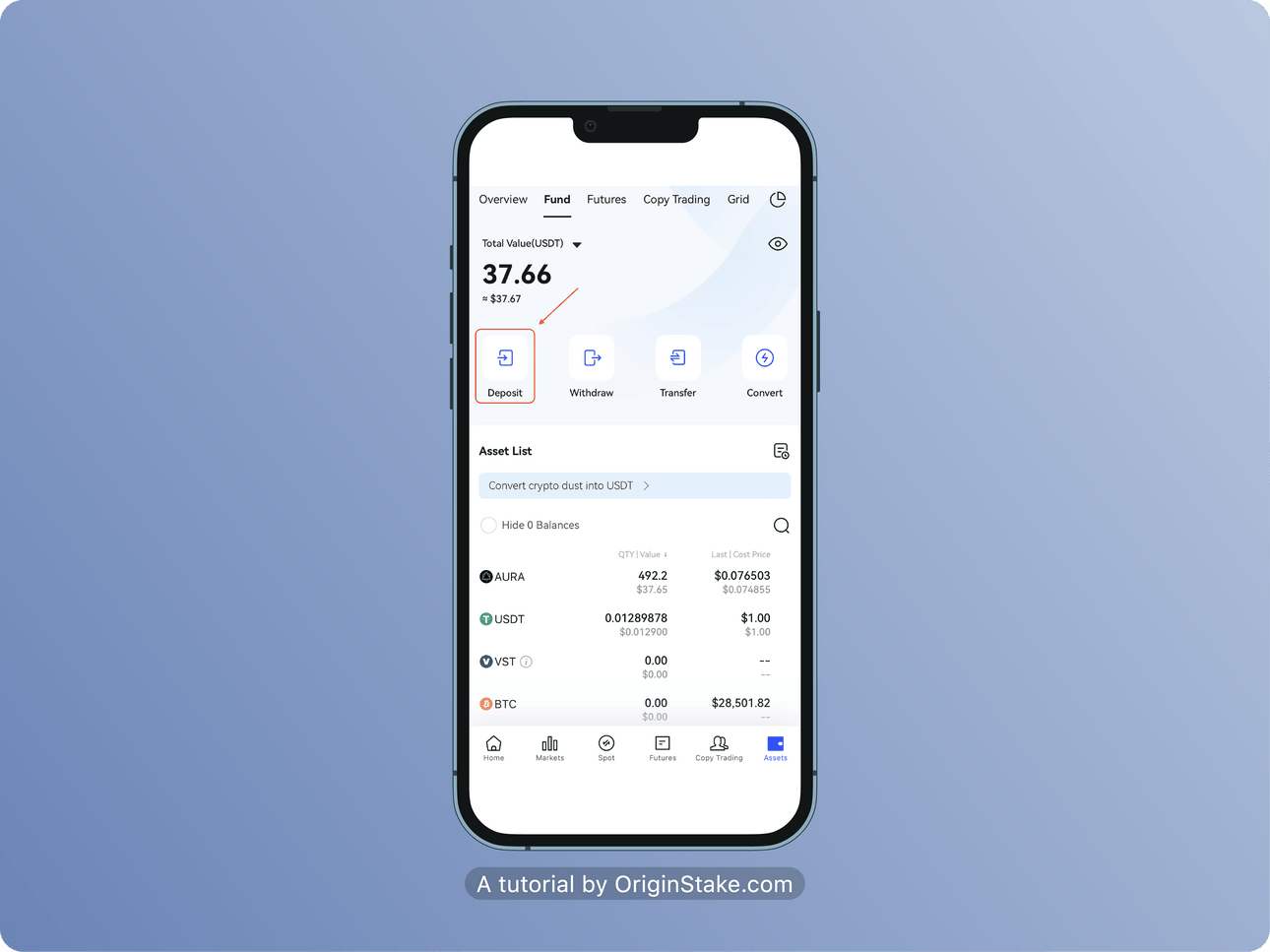
Search for “AURA” keywords, then choose AURA.

Next, select AURA in the “Select deposit network” popup.
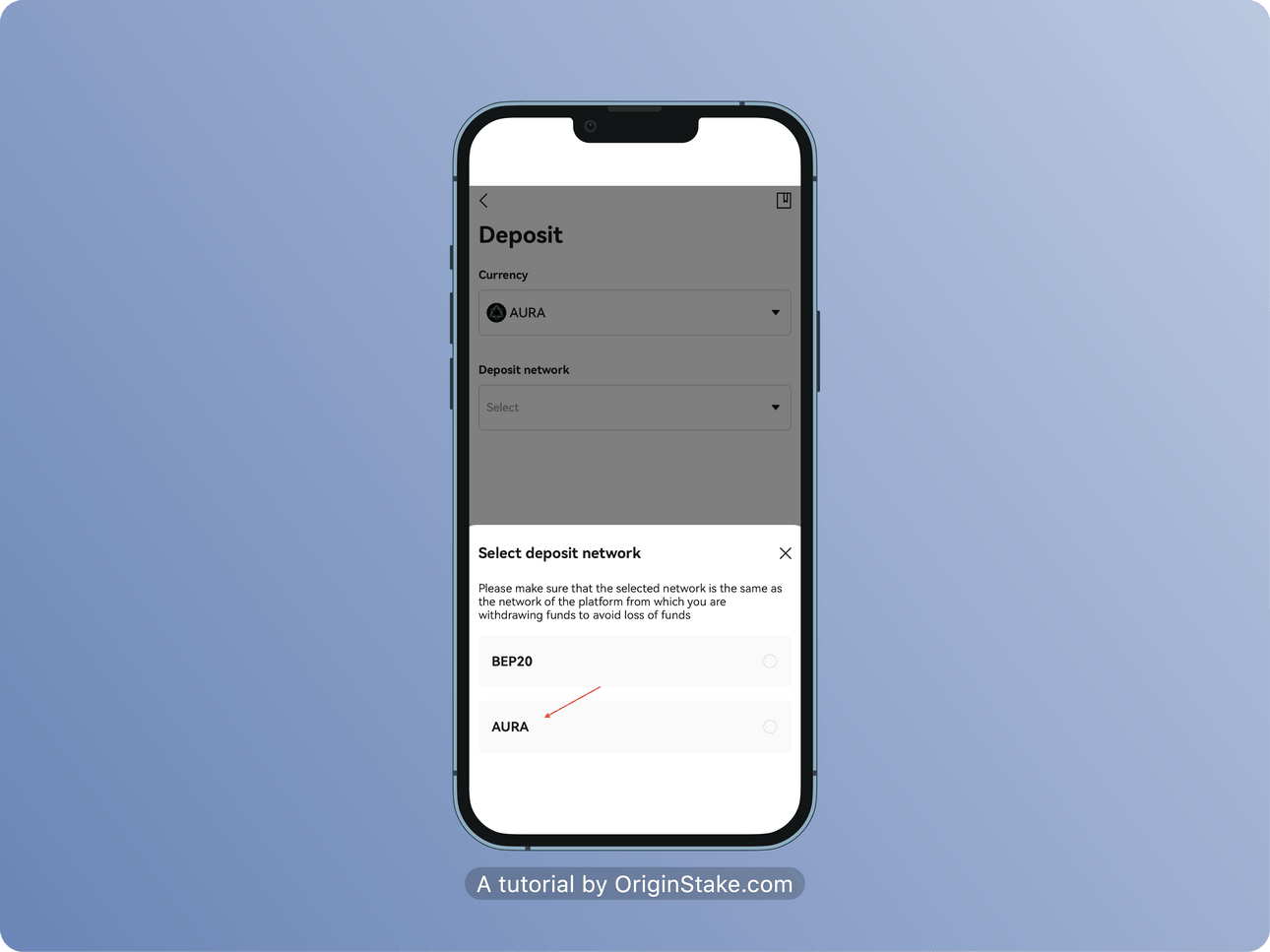
The wallet screen will show the address and QR code of the wallet, then select “Copy address“.

Open Coin98 wallet, select AURA.
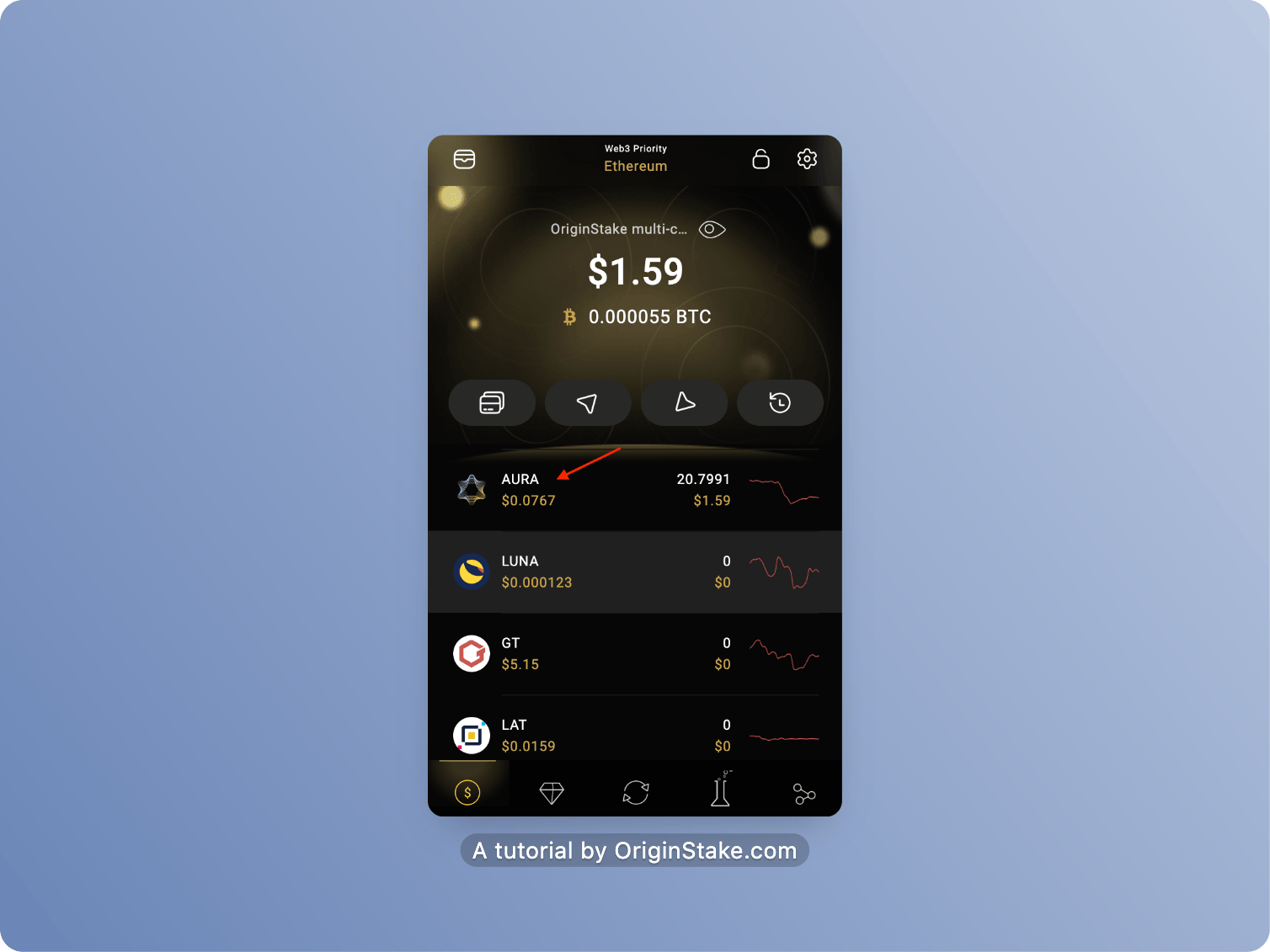
Then, select “Send“.

Enter the amount of AURA you want to send in the “Asset” box, enter the Wallet Address copied above to the “Recipient“, and select “Send“.

Next, choose “Confirm“.
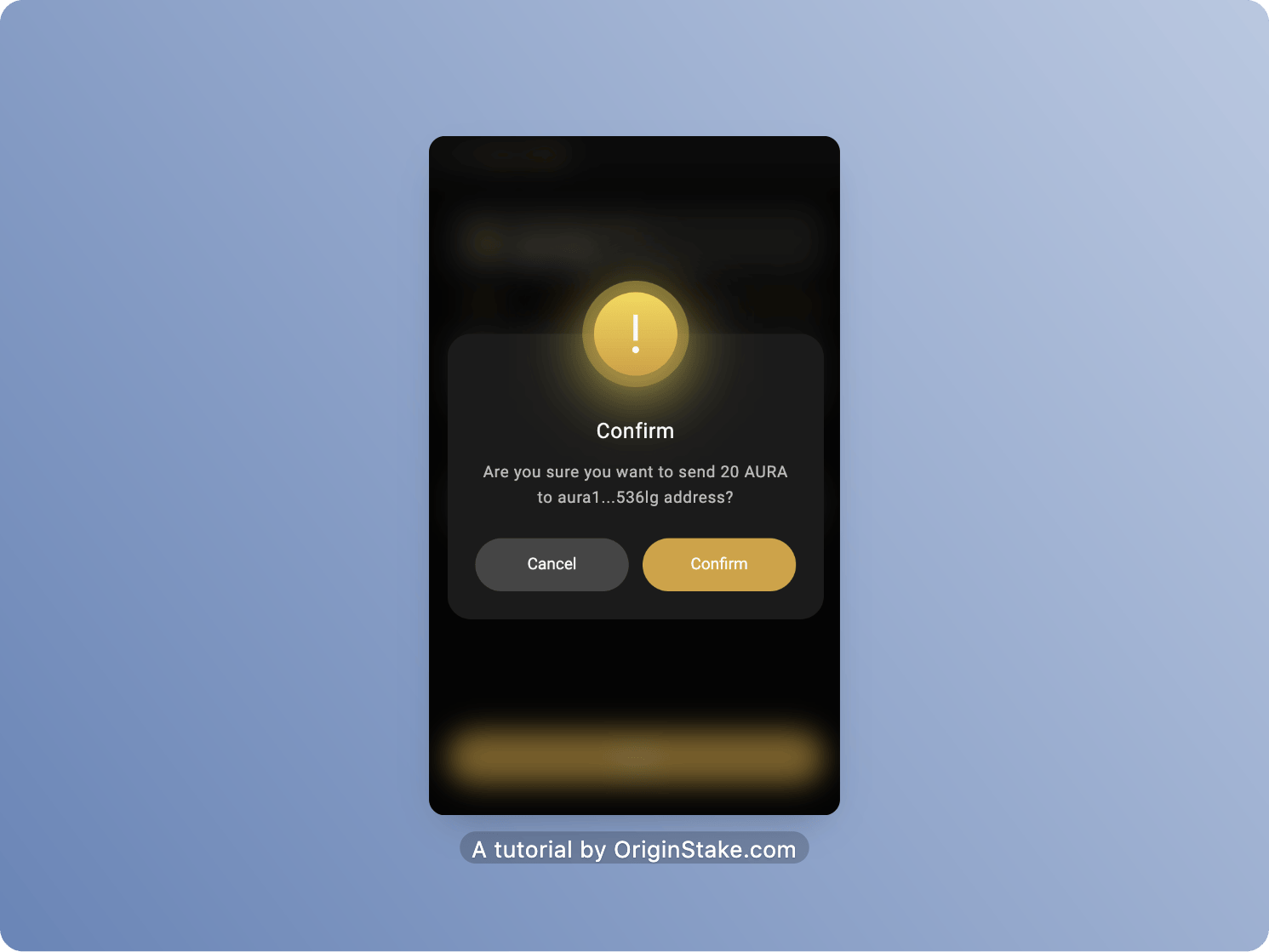
The process needs to take a few minutes to finish. If the screen is shown as the image below means the transaction was successful.