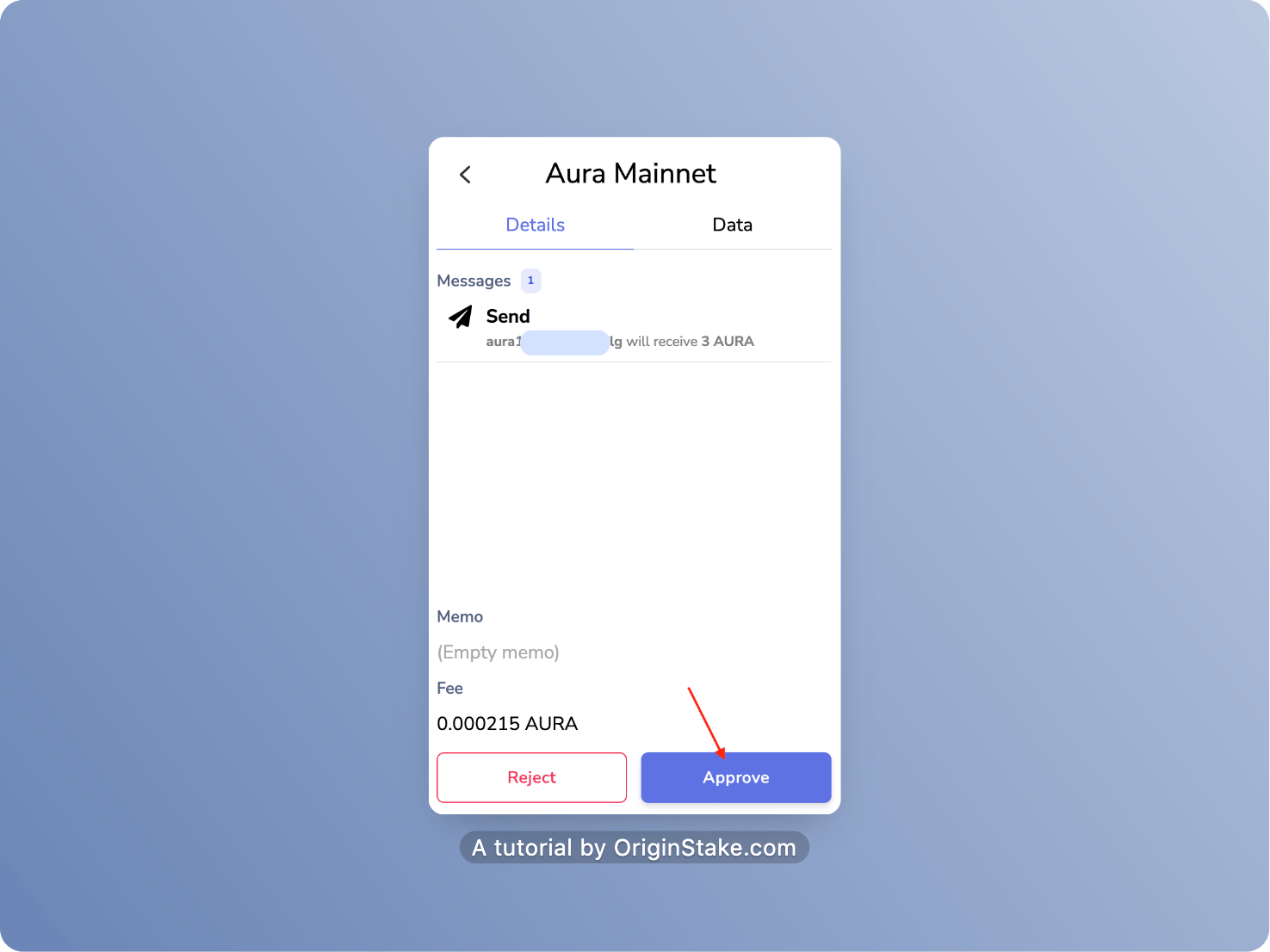BingX Exchange overview #
Founded in 2018, BingX is a leading crypto social trading platform providing spot, derivatives, copy trading and grid trading services to over 100 countries and regions globally with over 5 million users.
The priority of BingX is putting user trust and platform transparency. BingX continues connecting users with professional traders and platforms in a secure, leading and innovative way.
The register BingX account link: bingx.com/en-us/register
Keplr Wallet overview #
Keplr wallet is a cryptocurrency wallet product with different features such as storage, management, and IBC (Inter-Blockchain Communication protocol), … on many ecosystems in the Cosmos universe.
Currently, the Keplr wallet is a decentralized product (non-custodial) compatible with desktop and mobile versions. So, Keplr wallet has attracted a large number of users.
Today OriginStake will guide you through the steps to withdraw and deposit AURA from BingX to Keplr wallet.
How to download & set up Keplr Wallet: https://help.originstake.com/en/articles/7894503-how-to-download-and-create-keplr-wallet
Withdraw AURA from BingX to Keplr wallet #
Firstly, Go to aurascan.io then connect to Keplr.

The “Connect a wallet” popup appears, then select the Keplr wallet icon.

Choose “Approve” to add Aura Mainnet to the Keplr wallet.

After “Approve“, on the Keplr wallet main screen select “Cosmos Hub” on the top, then scroll down and choose “Aura Mainnet“.

Select the box with the wallet address to copy.

Next, enter BingX then choose “Assets“,
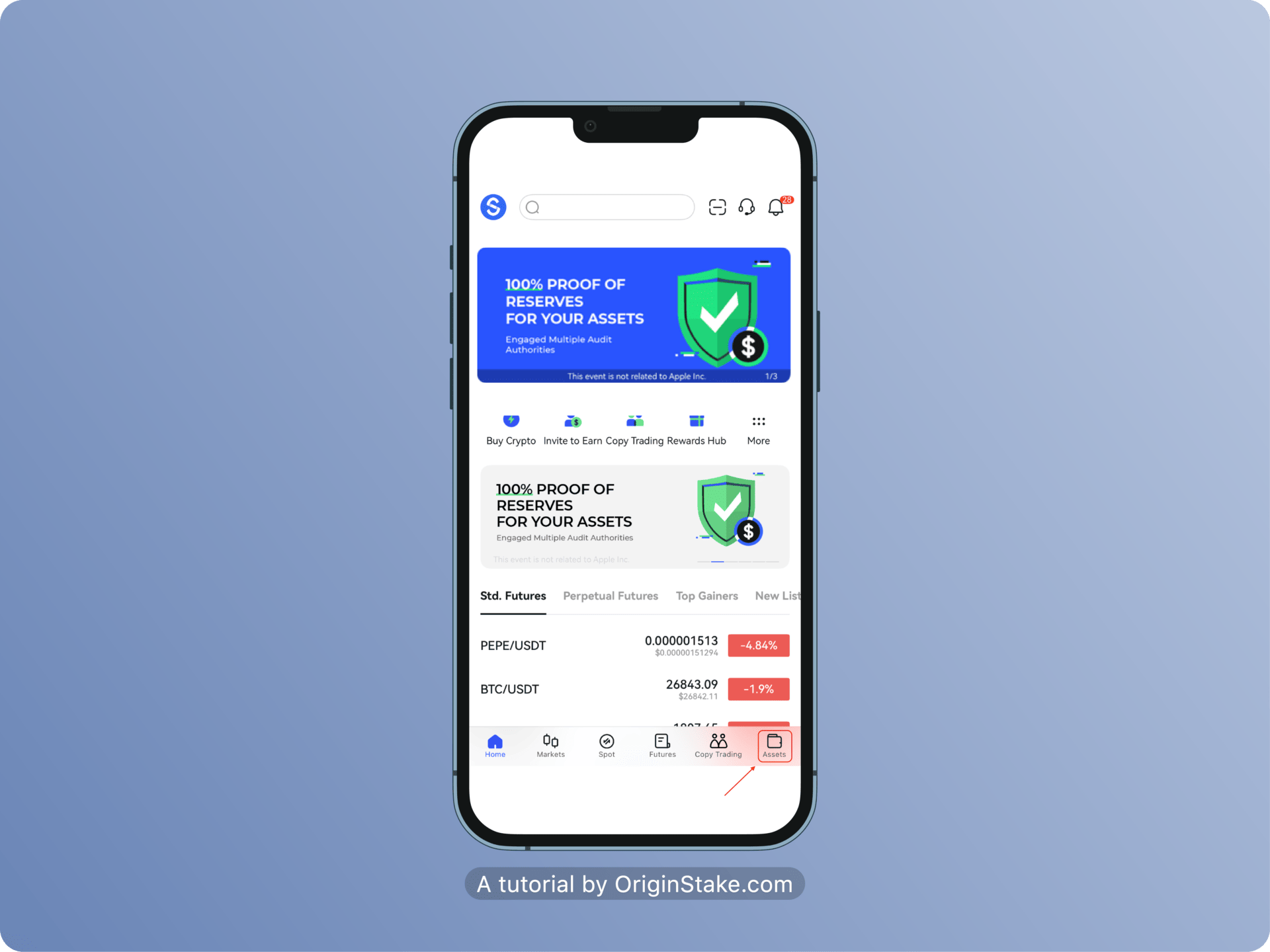
Select “Withdraw“.
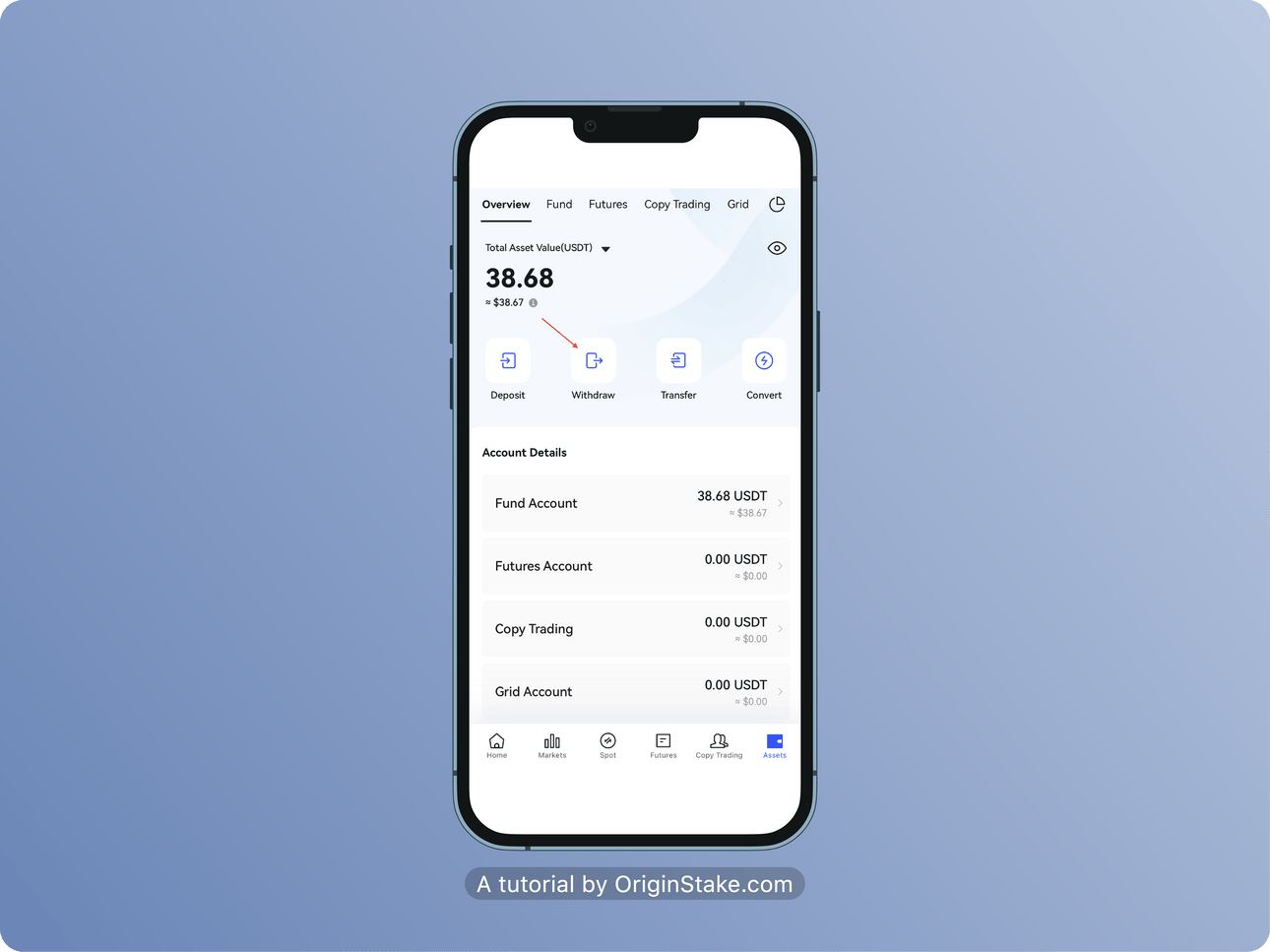
Continue selecting AURA.
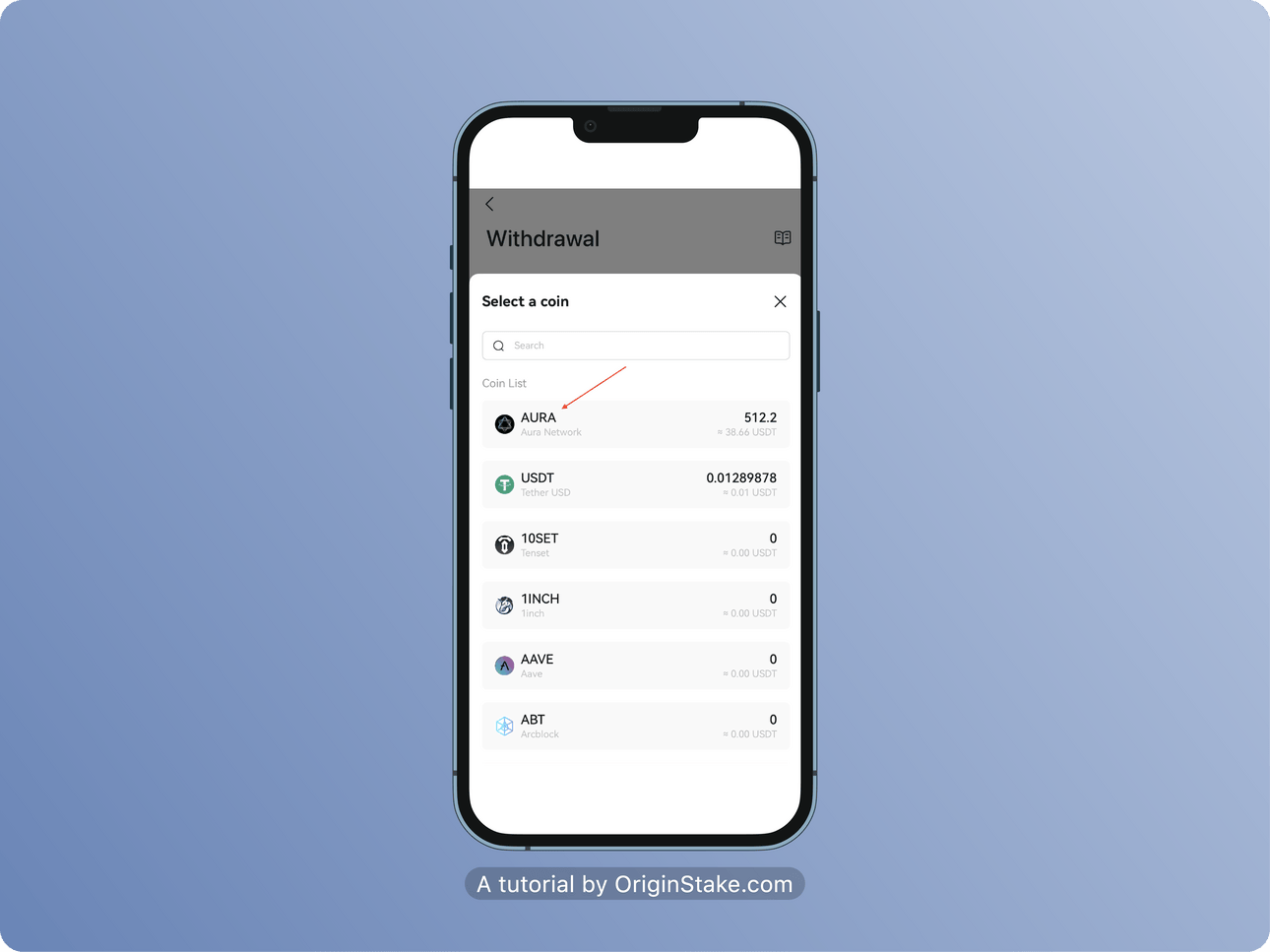
The screen displays the AURA Withdrawal page. In “Withdrawal network“, select AURA and paste the wallet address copied to the “Address“.
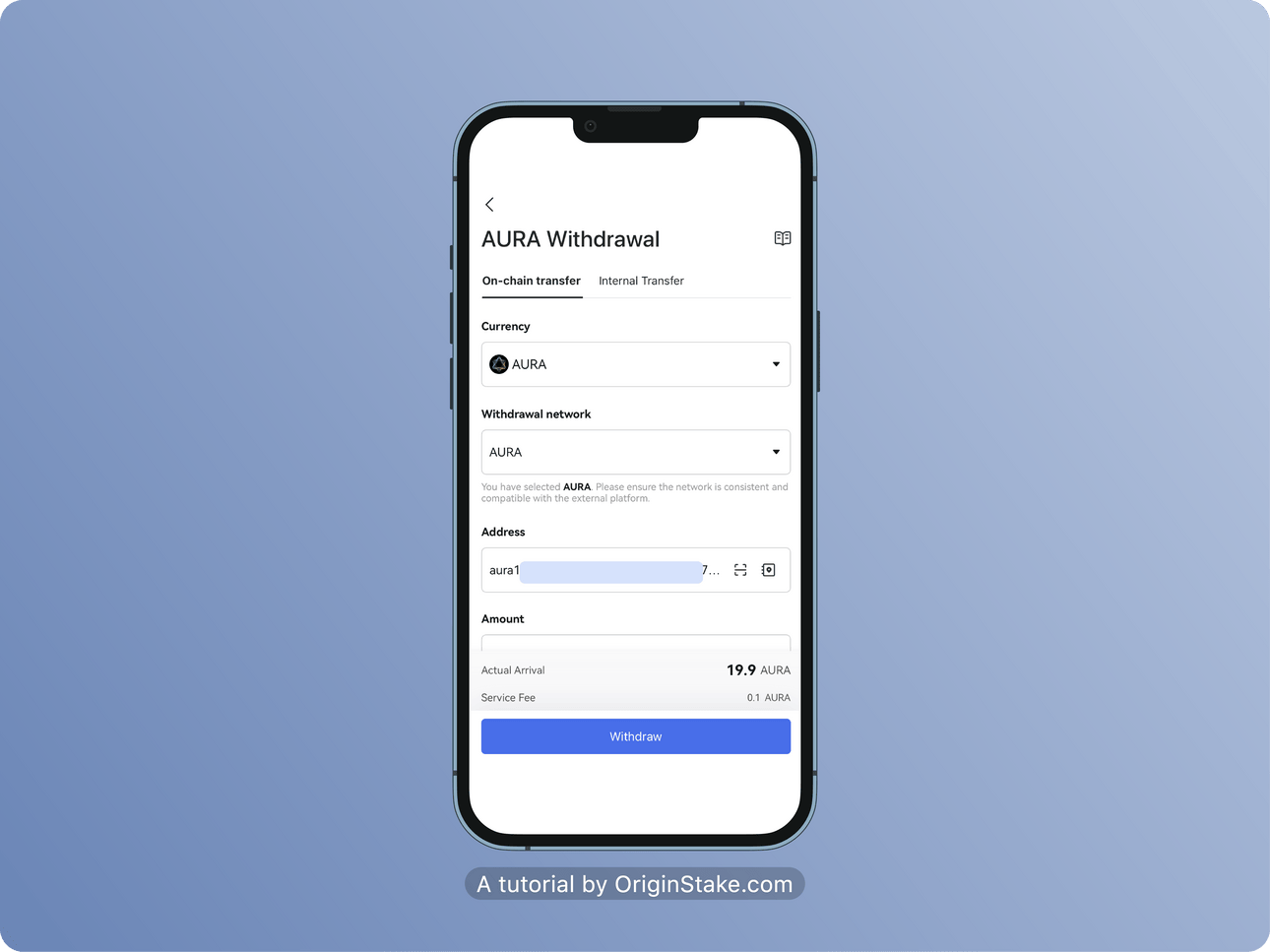
The screen displays, in the “Amount” box, enter the amount of AURA you want to withdraw, then select “Withdraw“.

The small popup appears, then “OK“.
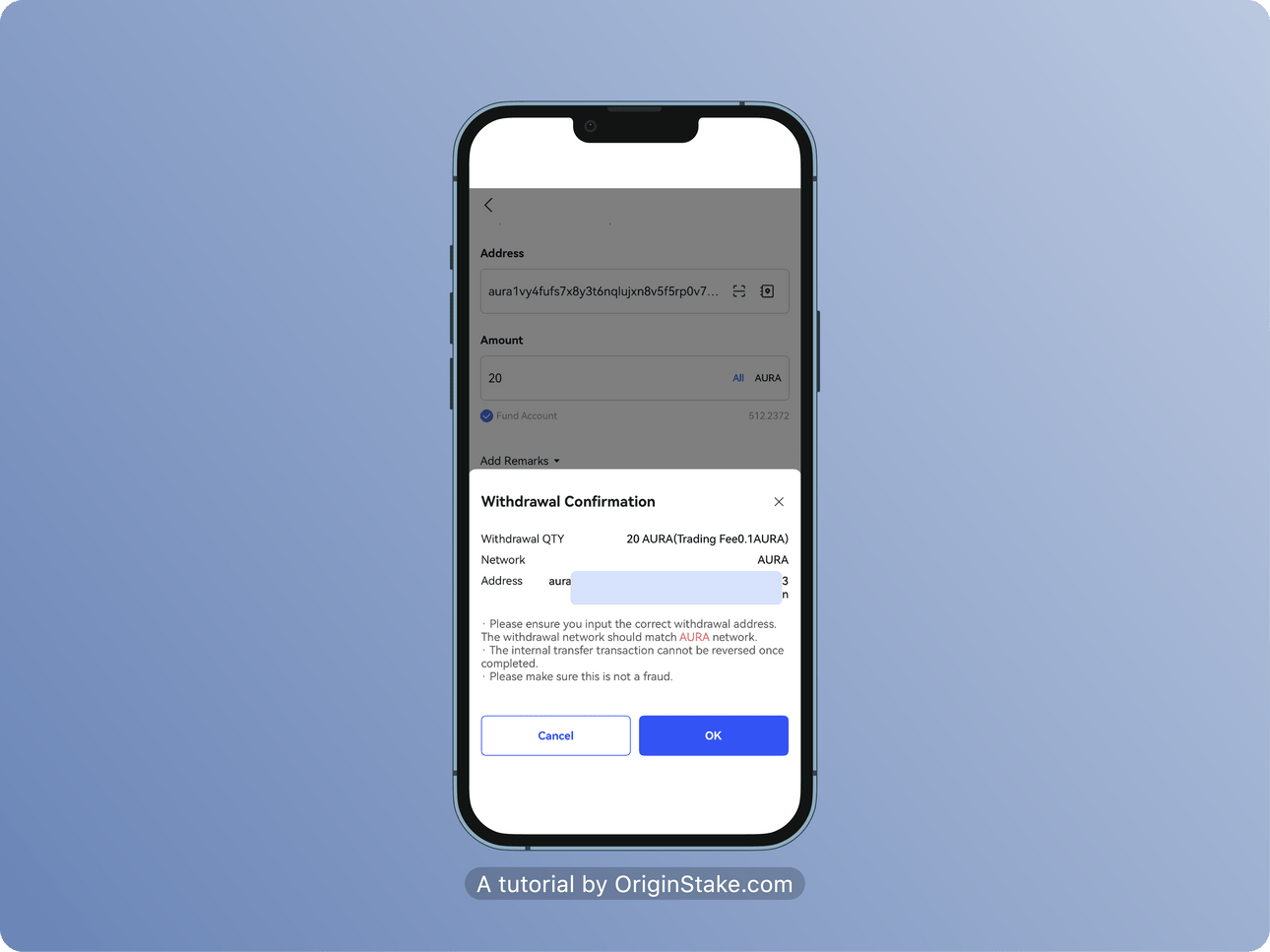
Enter “Fund Password” and get the code from the email registered on BingX. Besides, if it is a new account, it has to scan Google Authenticator to get the GA Code, then select “OK“.
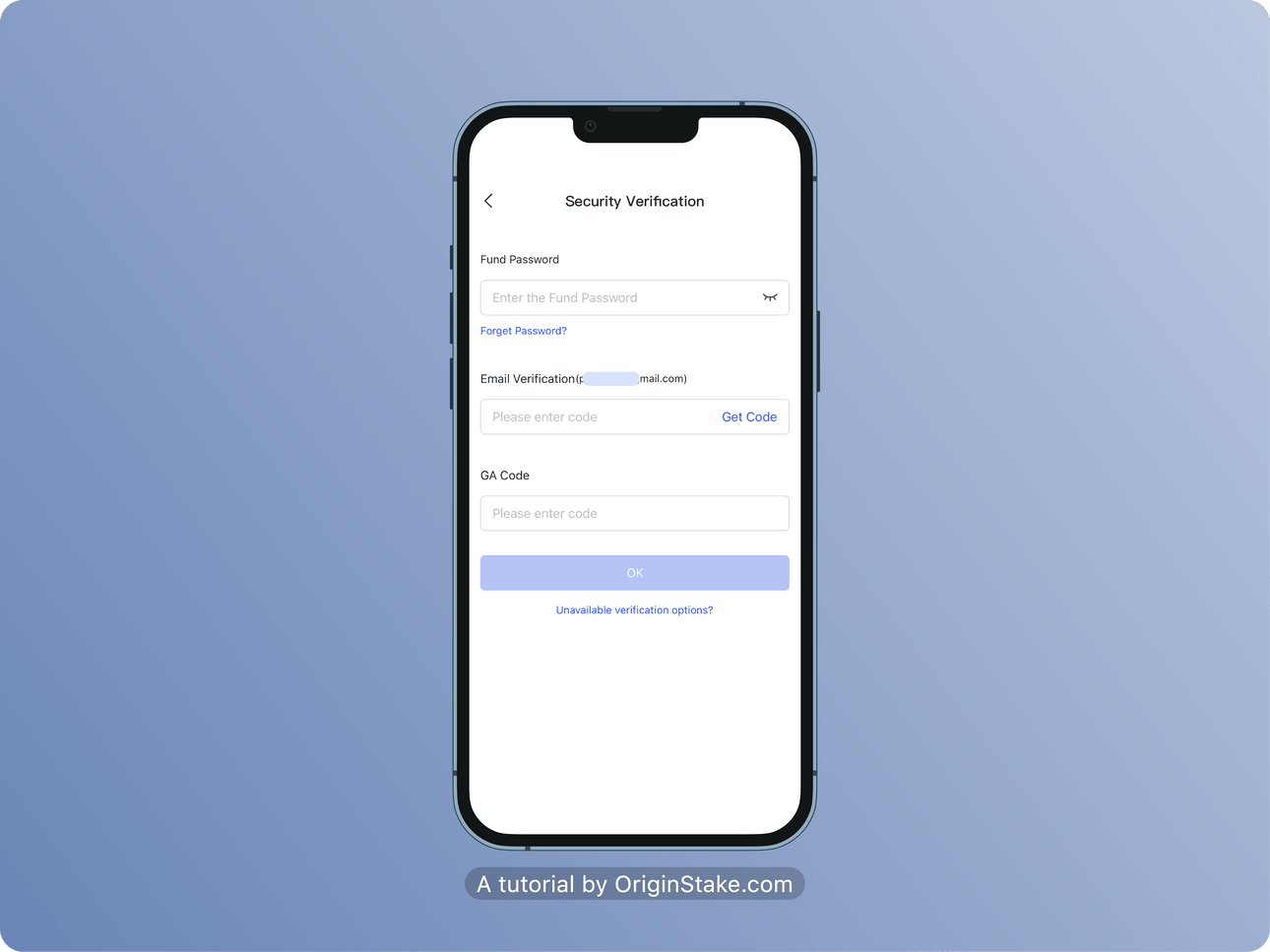
After entering all the information, select “Complete” to finish withdrawing AURA from BingX to Keplr.
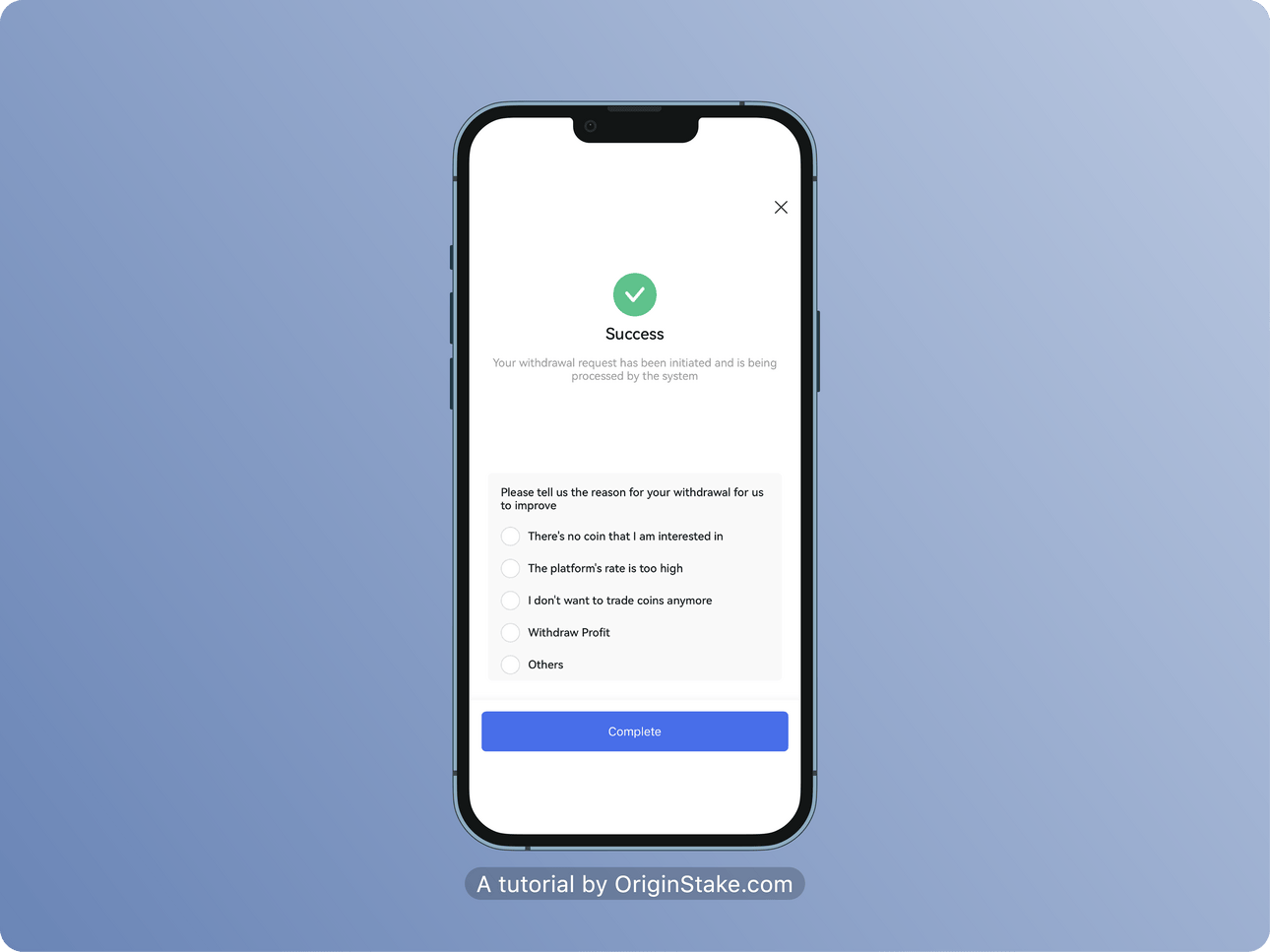
Deposit AURA from the Keplr wallet to BingX #
First, enter the BingX app, select “Assets“, then choose “Deposit“.
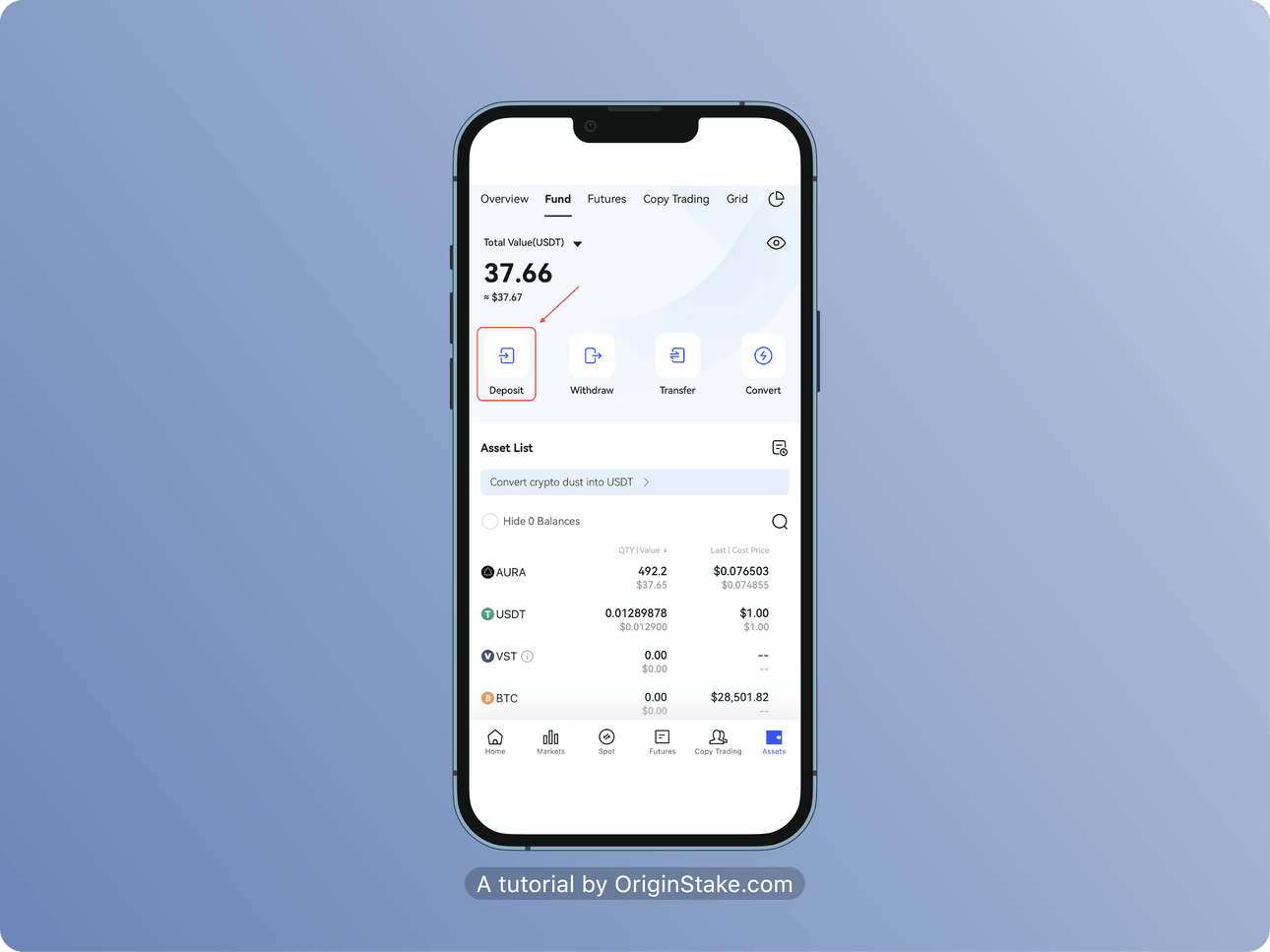
Search for the keyword “AURA“, then select AURA.
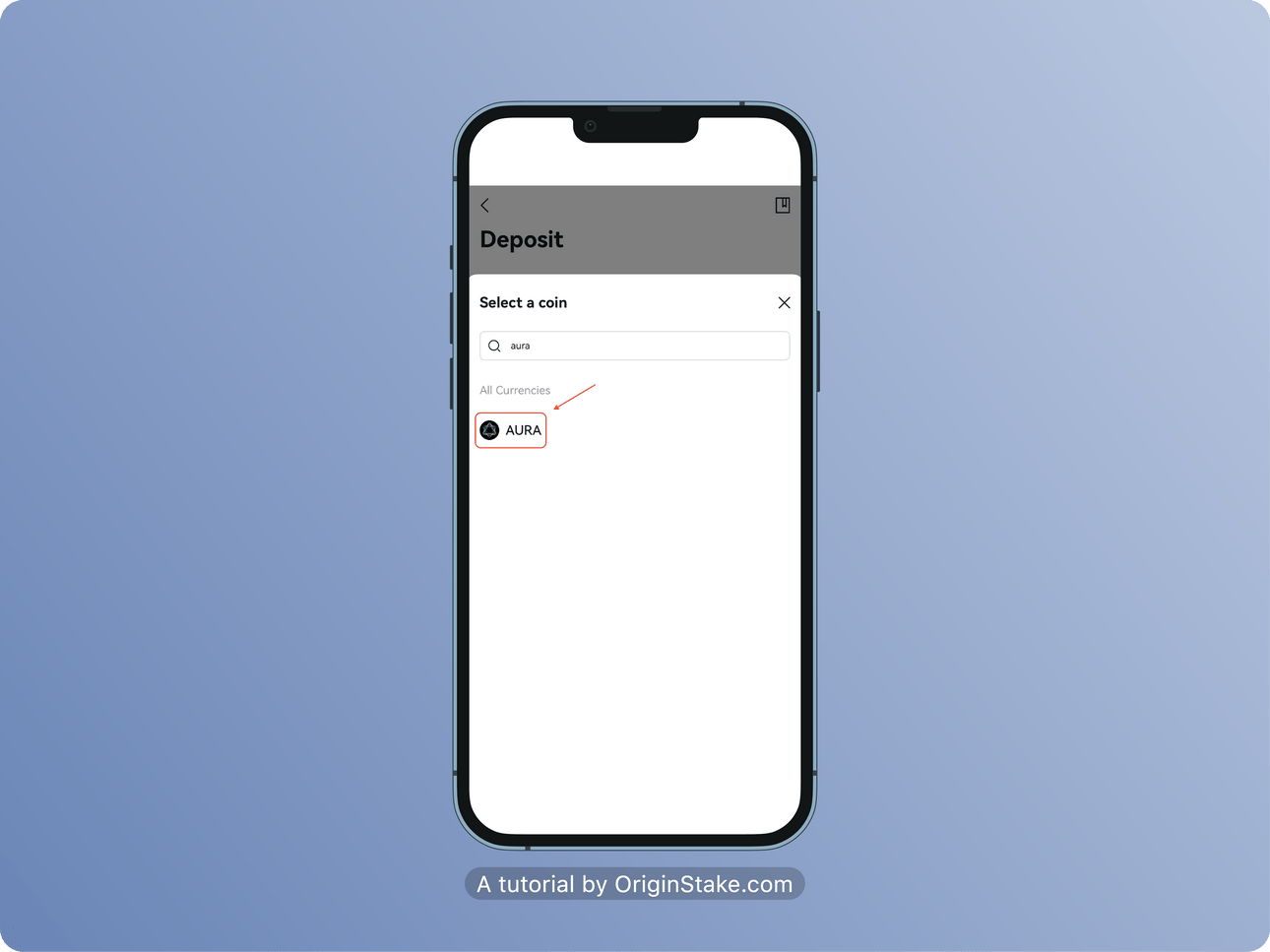
After selecting “Deposit network“, a small popup “Select deposit network” appears. Here, we choose AURA.
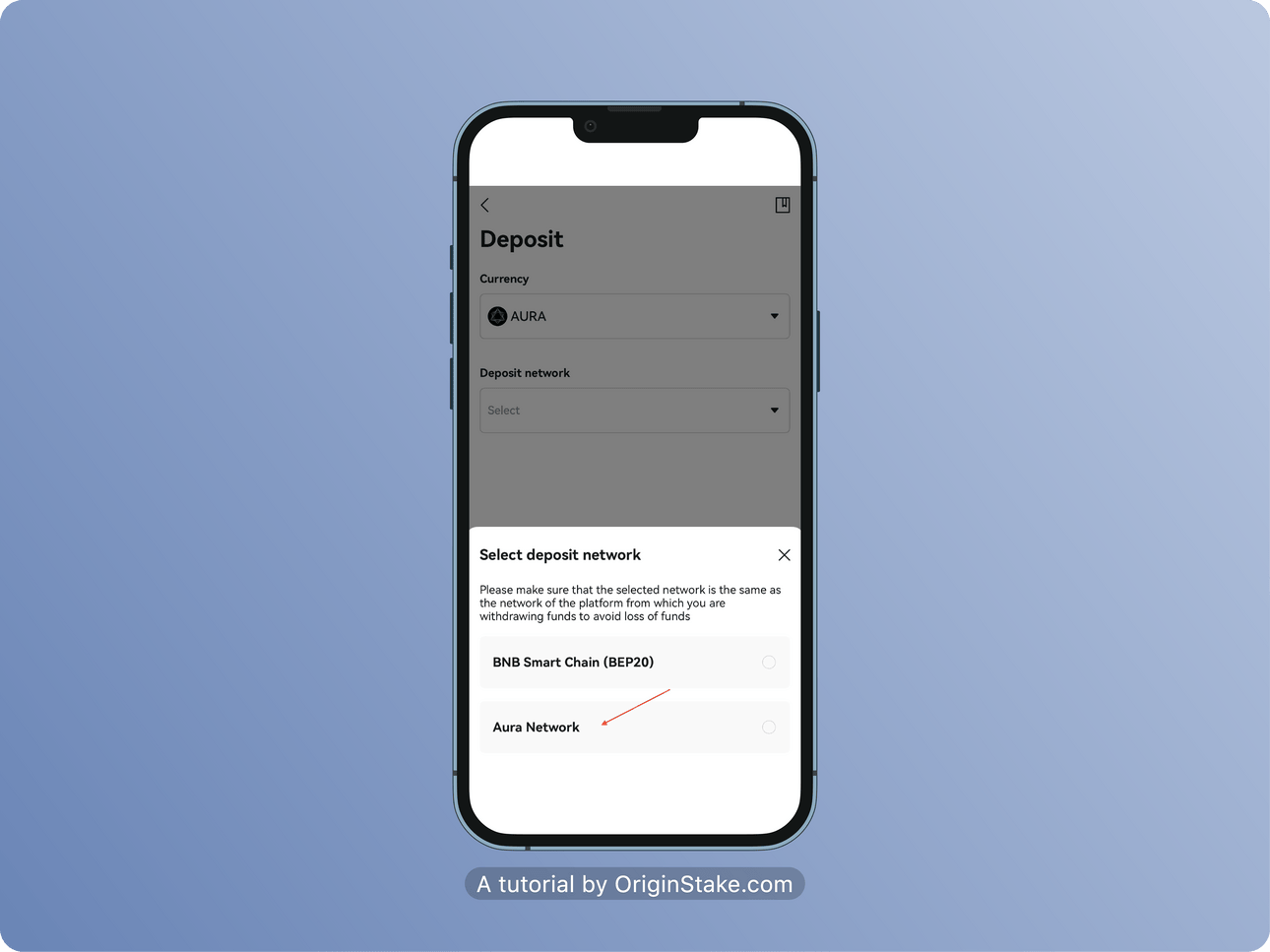
The screen shows the address and QR code of the wallet as below, then select “Copy Address“.

Open Keplr, on the homepage of the wallet, select “Send“.
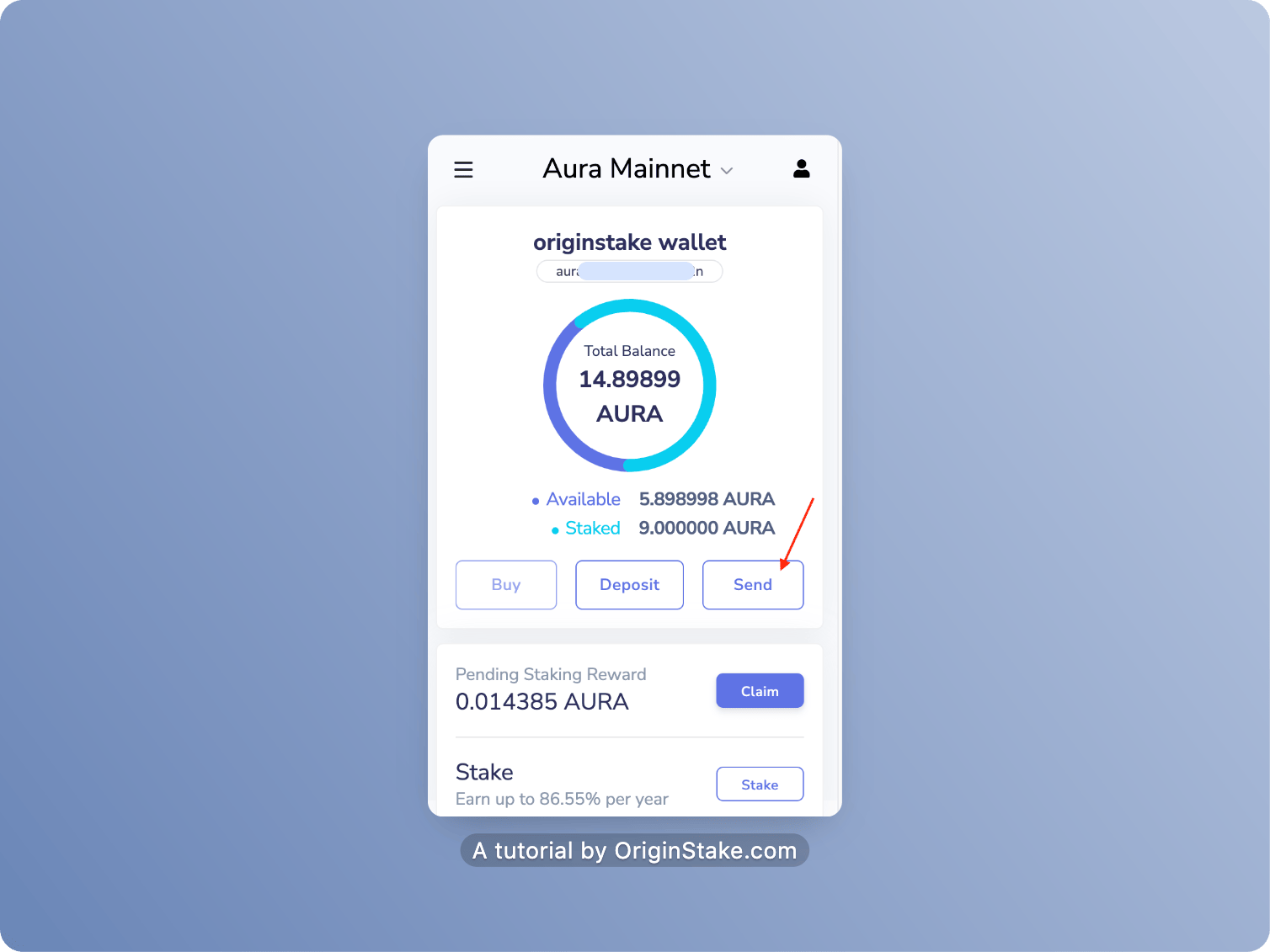
Enter the amount of AURA you want to send in the “Amount” box, fill in the Wallet Address copied above in “Recipient“, choose “Average” in the fee section and select “Send“.
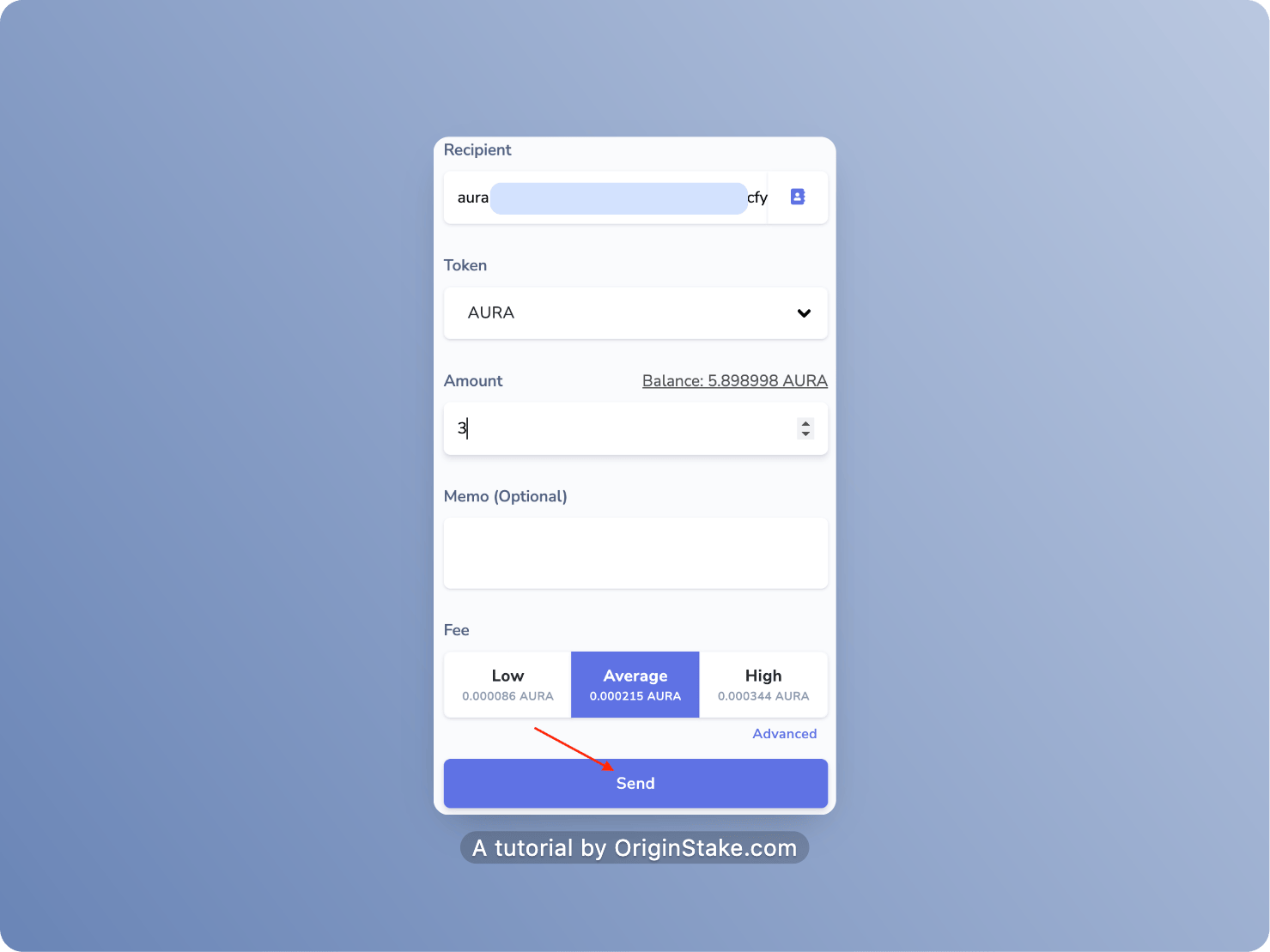
Continue to choose “Approve“.