With the advent of cryptocurrencies, the demand for transactions and exchanges is increasing. This led to the creation of many cryptocurrency exchanges in the market. However, exchanges with fast transaction times will be the first choice of investors and users. In particular, Binance is one of the largest exchanges today.
In this article, OriginStake will instruct you to deposit and withdraw CSPR from the Huobi exchange to Casper Signer wallet.
Huobi exchange overview #
Huobi is a cryptocurrency exchange founded by Leon Li in September 2013. Huobi’s headquarters is in Beijing, China – one of the “promised lands” of the financial and banking sector. In the early years of its establishment, the Houbi exchange was oriented only to developing domestic operations under the management of the government. But later, it has grown with a worldwide network because of the establishment of Huobi Global.
All services have been invested a lot, aiming to meet the highest needs of cryptocurrency and related asset trading people. The name Huobi has quickly become one of the top crypto trading brands in China.
Register Huobi exchange account: Here
Casper Signer wallet overview #
Casper Signer is an official non-custodial wallet built for Casper Networks. It allows you to create and manage private keys for your accounts and sign transactions using dApps on the Casper Network.
Download a Casper Signer wallet: Here
Deposit CSPR on Houbi exchange by using Casper Signer wallet on cspr.live #
First, log in to Huobi exchange, select “Assets”
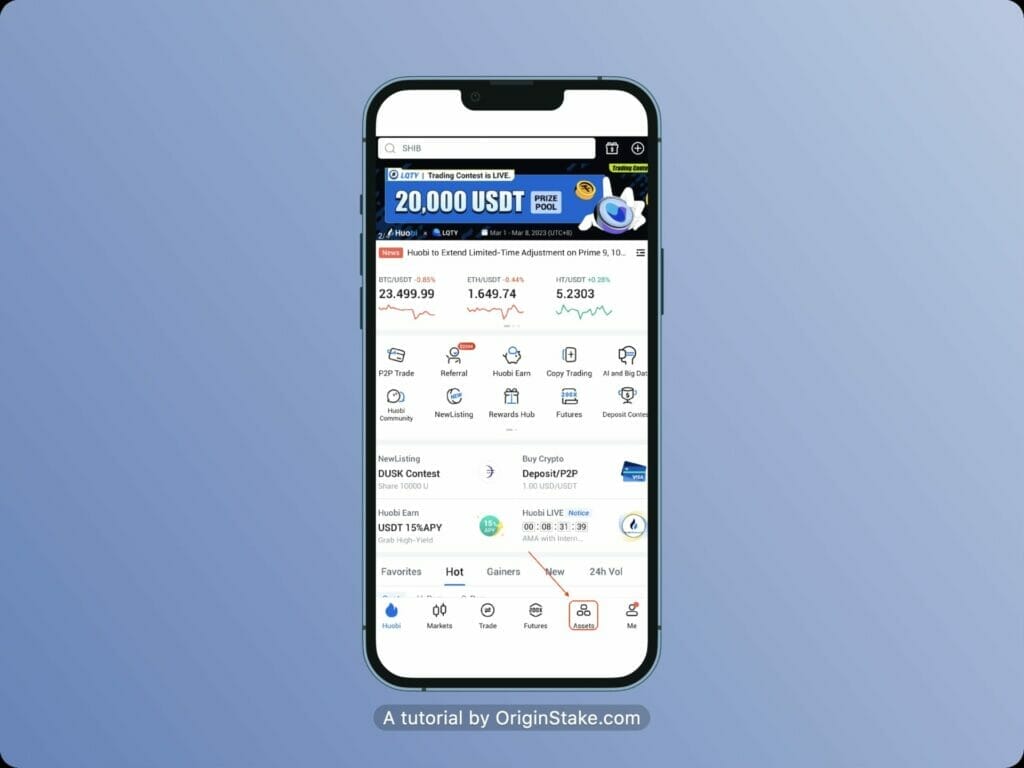
Then, choose “Deposit”
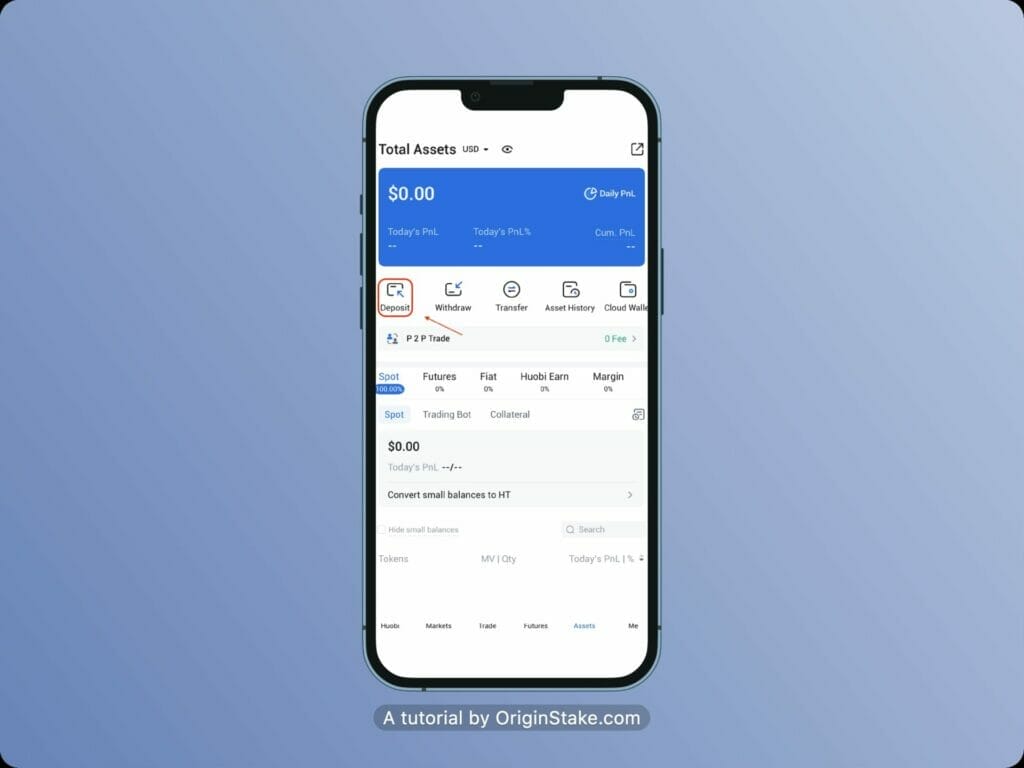
Type “CSPR” fill in the searching taskbar then select the CSPR icon above.
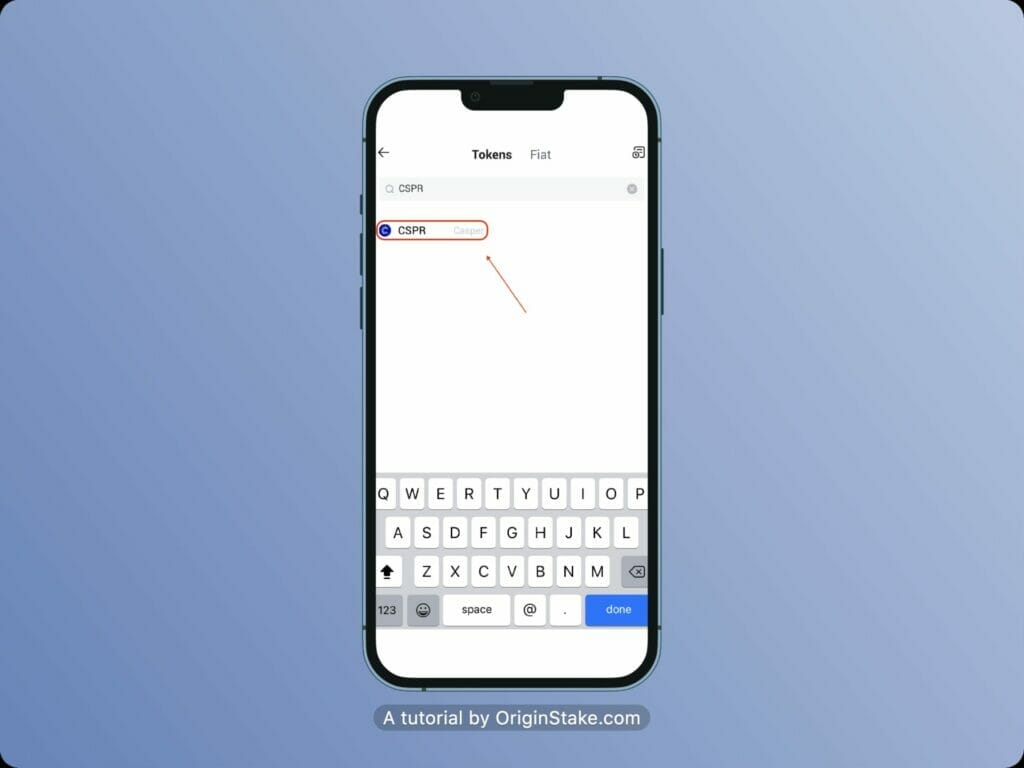
Continue choosing “Casper” in “Choose Deposit Network”
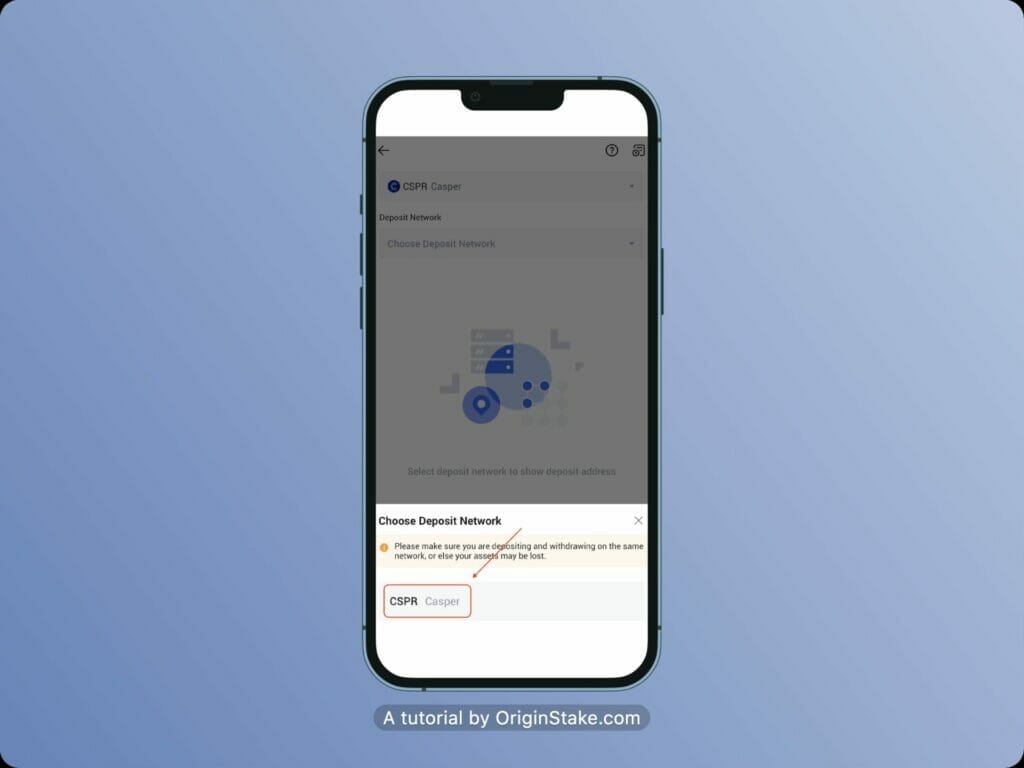
The wallet address will show up on your smartphone screen, select “Copy Address”

Casper Signer has 2 options to deposit CSPR on Huobi: use cspr.live or CasperDash Dashboard Beta
Option 1: Using cspr.live #
First, go to cspr.live home page website, log in and connect to Casper Signer wallet
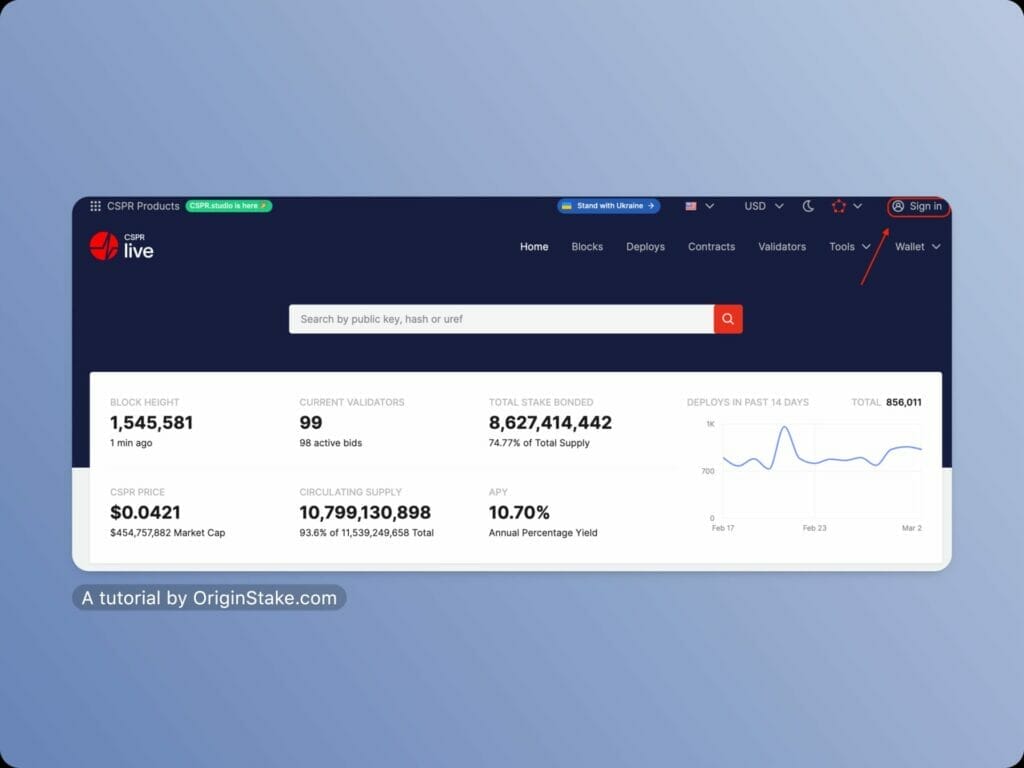
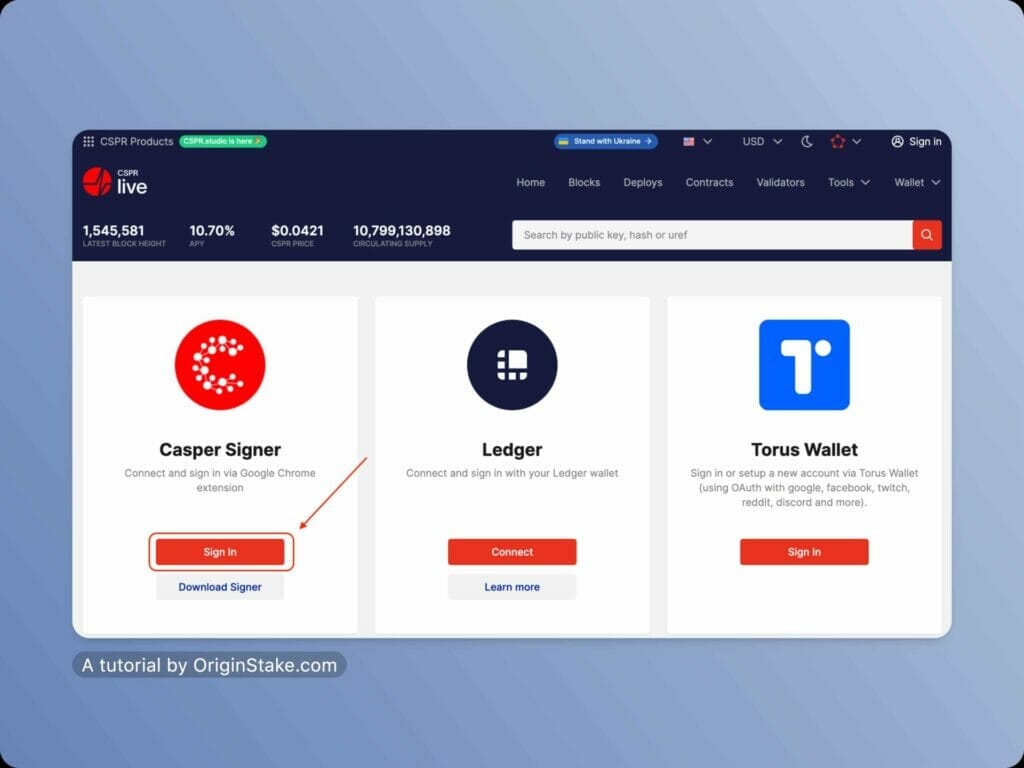
After completing the wallet connection, choose “Wallet” and select “Transfer CSPR“
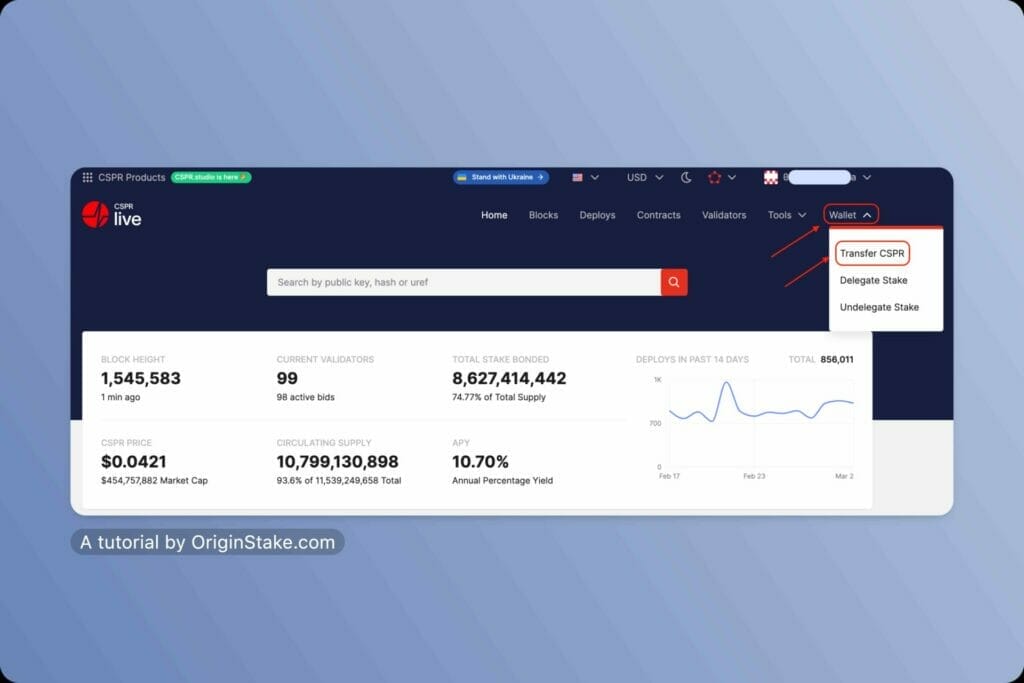
Next, you fill in the information to withdraw CSPR
1/ Sender: showing your Public Key
2/ Recipient: paste the Huobi wallet address that you want to deposit CSPR
3/ Amount: the amount of CSPR you want to deposit. For the Huobi exchange, you must deposit at least 30 CSPR.
4/ Transfer ID: Fill “0” in.
After filling out the information, select “Next“
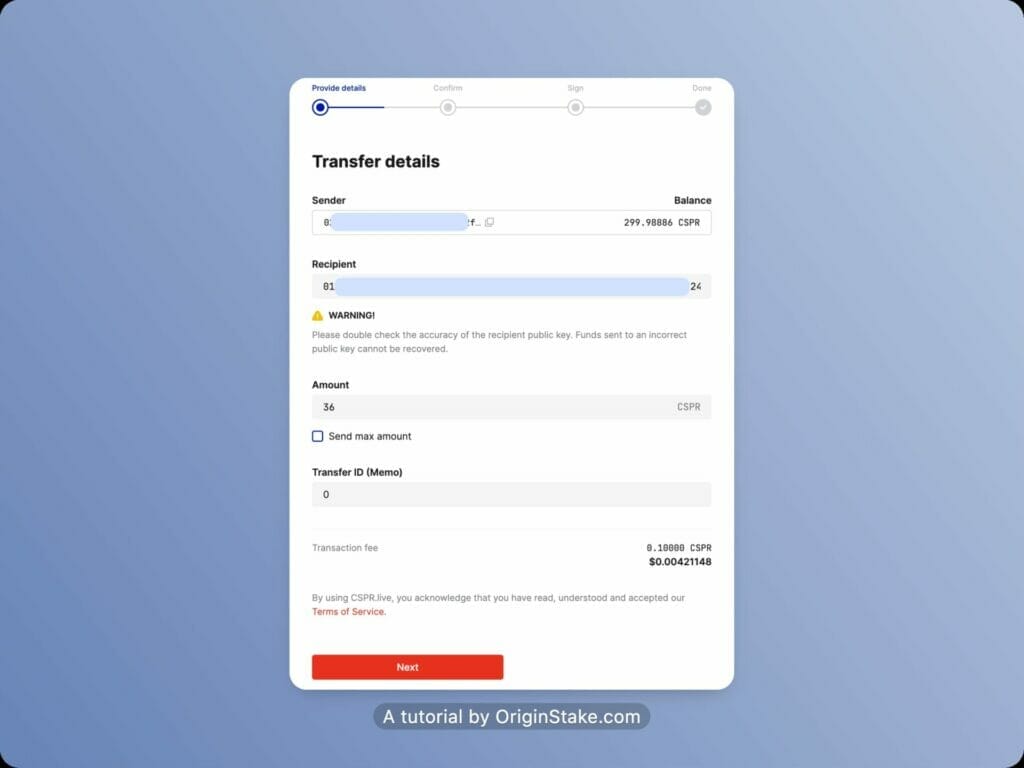
The system will display asking you to confirm. After checking the information, select “Confirm & transfer“
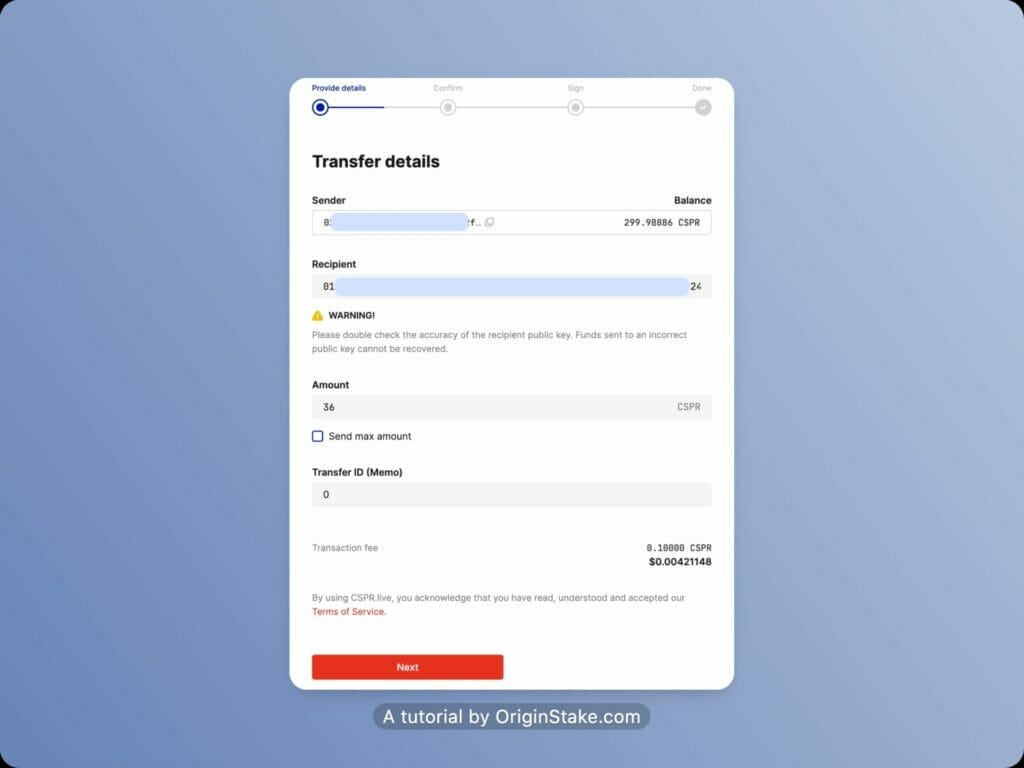
Choose “Sign with Casper Signer”


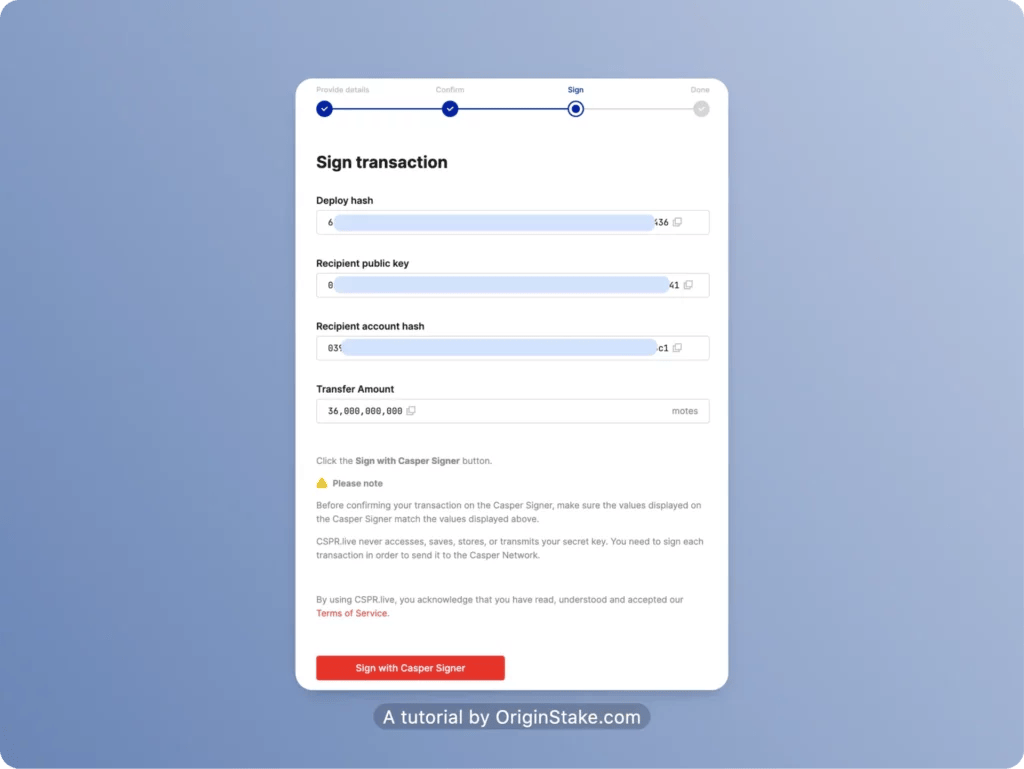
Casper Signer wallet will display the screen. You fill in the password and log in to sign by choosing “Sign“
After finished, the cspr.live screen will display as the image below.
Option 2: Using CasperDash Dashboard Beta #
First, we log in to CasperDash Dashboard Beta: https://wallet.casperdash.io/. Then connect with the Casper Signer wallet. After successfully connecting, select “Send“
Then the screen will display for you to enter the wallet address and the amount of CSPR to deposit. After completing the information, select “Send”.

Select “Confirm“
The screen will show the Casper Signer wallet display. You fill in the password and log in to sign. Then select “Sign“
And go to the History section to track the status. If “Status” is displayed as “completed“, then CSPR loading is complete.
Withdraw CSPR on Huobi exchange to Casper Signer wallet #
Step 1: Get the Public Key #
Select the wallet icon on the website and enter the password to log in to the wallet. Then, select the “three lines” icon on the top right corner of the screen. And choose “Key Management“
Next, select “View” – the third icon from left to right
The screen will display your Public Key
Step 2: Withdraw CSPR on the Huobi exchange to Casper Signer wallet #
First, log in to the Huobi exchange, select “Assets“

Then scroll down, select “CSPR“

Continue to choose “Details“

Then “Withdraw“

You can also select “Withdraw” outside of “Assets” and then select CSPR in “Available for Withdrawal“


The wallet screen will show up and let you choose 2 options to withdraw CSPR:
1/ Withdraw via Blockchain address: select this if you want to transfer to your private wallet
2/ Withdraw via Huobi account (Email, phone number, UID): select this if you want to send it to another Huobi account
Here I choose to withdraw via the Blockchain address

Next, you fill in the information to withdraw CSPR
1/Withdrawal Network: select CSPR
2/ Withdrawal Address: enter the Public Key you got from the CasperDash wallet
3/ Address Tag: enter “0“
4/ Withdrawal Amount: enter the amount of CSPR you want to withdraw, at least 35 CSPR (including 30 CSPR withdraw amount and 5 CSPR as fees)
You should leave the amount of CSPR for the withdrawal fee (5 CSPR). After filling in, select “Withdraw“
Next, Huobi will ask you to set at least two layers of security and can choose as you like. But it is required to complete the setup if you want to go to the next step.
After installed, select “Rick Reminder” and tick in “I have checked the withdrawal…” then “Confirm“
The system will ask you to set up security codes. Choose “Send” to receive codes from Gmail and paste these codes from GG Authen to “Google Authentication Code“. And then select “Confirm“
The screen will display as the image below. You have to wait for the CSPR withdrawal process to finish and then you can receive the tokens.
If you accidentally exit, you can check it again by choosing “Asset History” in “Assets“.
Then selecting “Financial Records“, you can check your deposit and withdrawal history here.
