For convenience staking and joining activities in the Casper ecosystem, an investor is necessary to own a Casper wallet. Today, OriginStake will instruct the steps to create and secure Casper Signer wallet.
Step 1: Download the Casper Signer wallet Extension #
First, go to the official website of Casper Signer: Here
Select “Sign In”
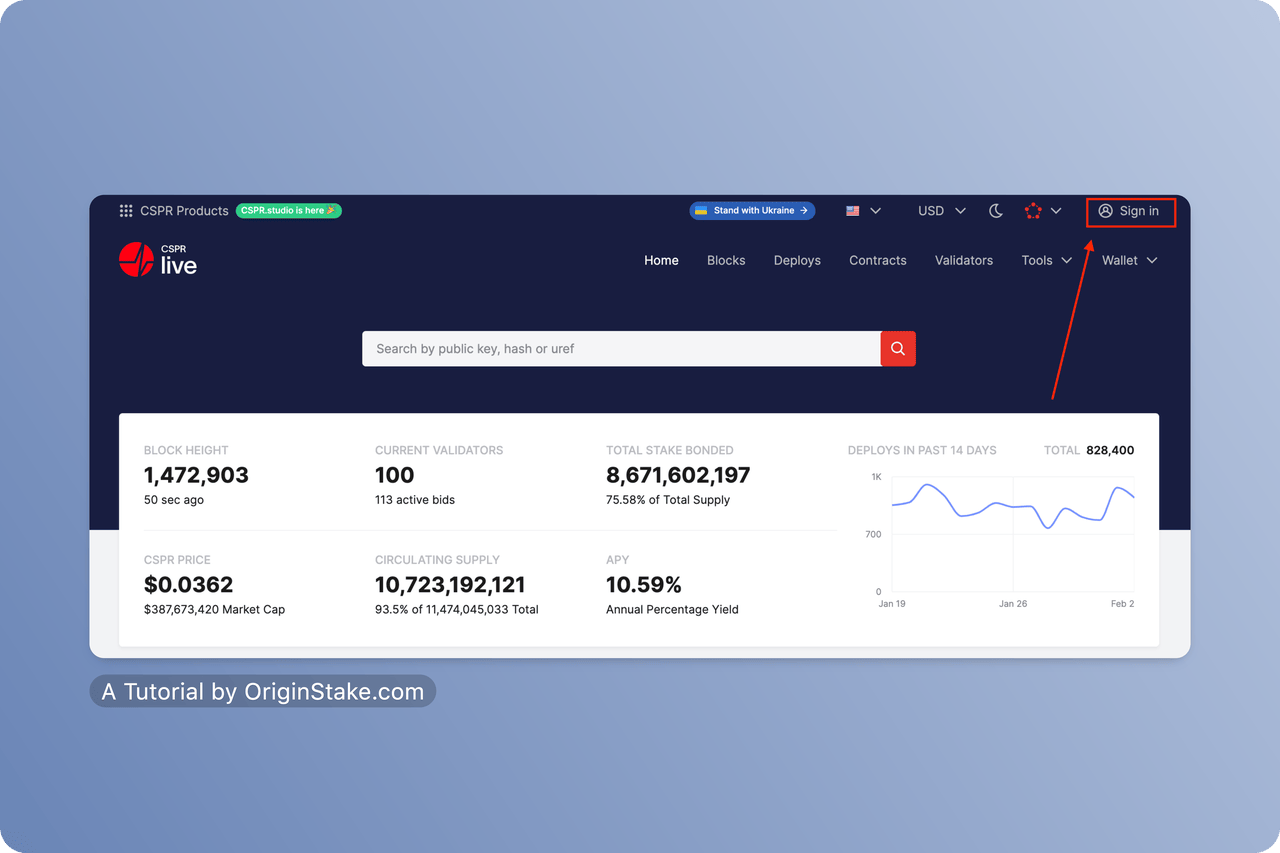
Choose “Download Signer”
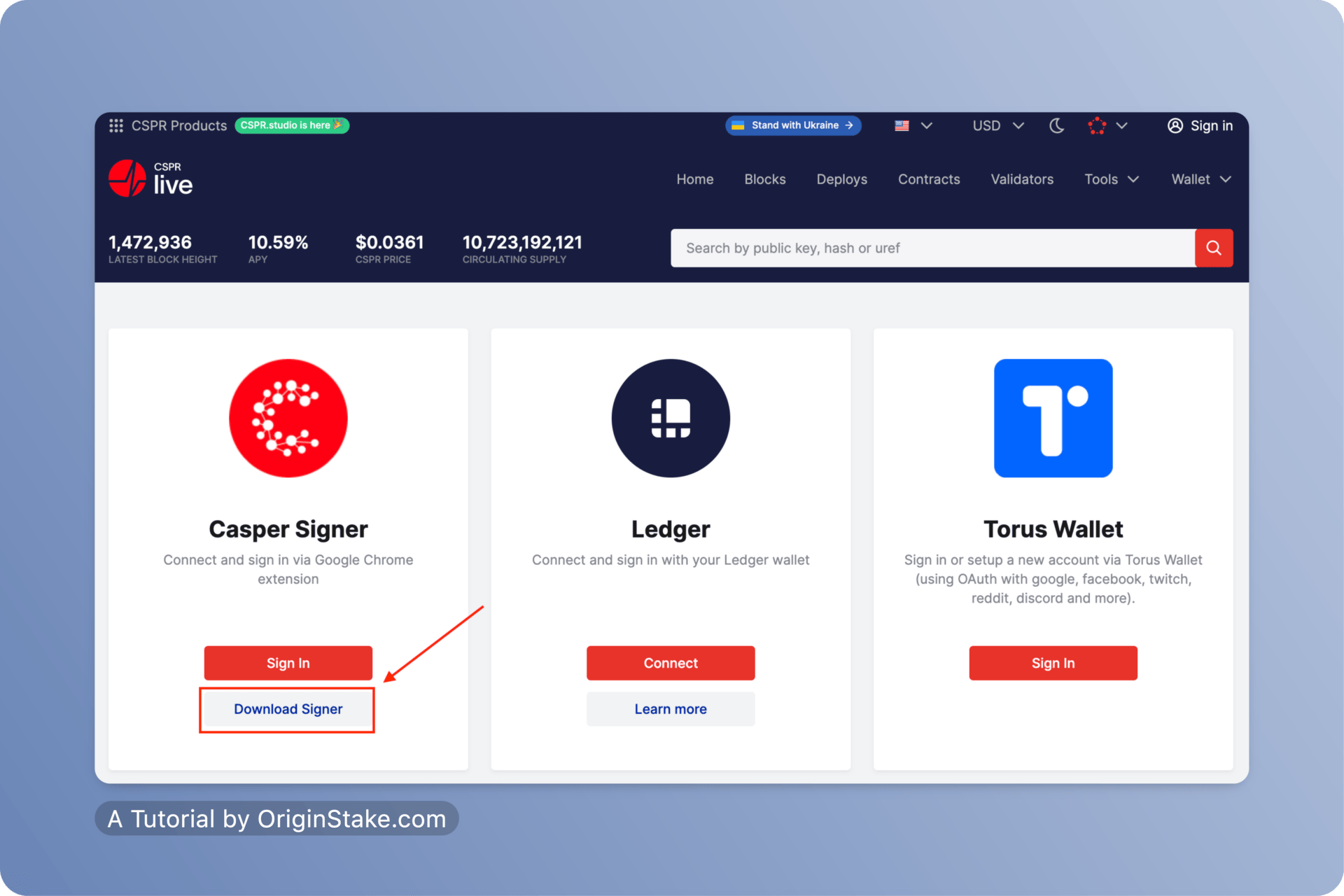
The system will switch you to the Google Extension store

Continue with “Add to Chrome” -> then a popup window will show up and select “Add Extension”

Step 2: Create the Casper Signer account #
Choosing the Casper icon on the Chrome taskbar (right side). Then fill in your password and choose “Create Vault”
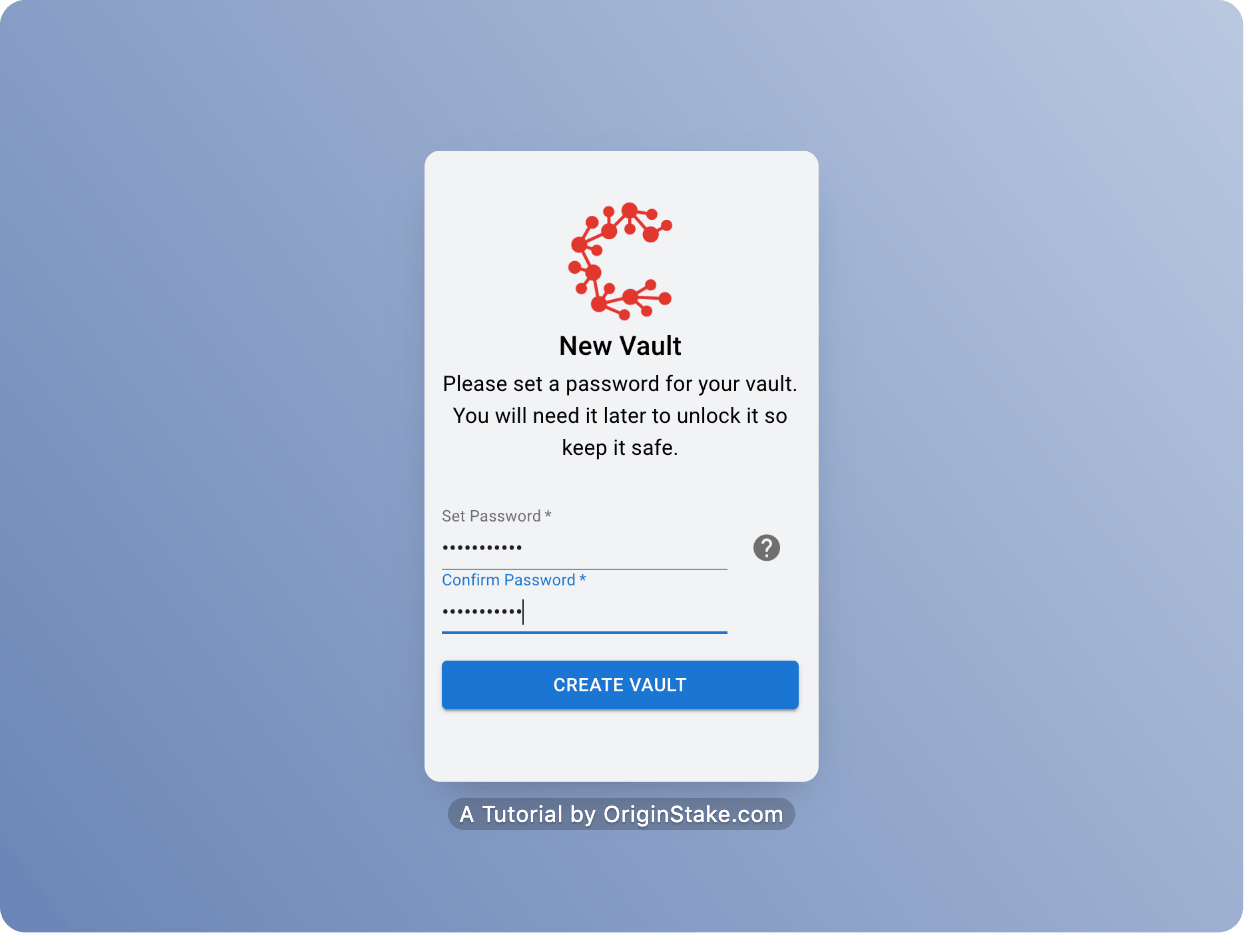
After setting the password, choose “Create Account”, fill in “Name” then choose “Algorithm” and “Create”
Attention:
- Algorithm box: You can choose any 1 in total 2 gates, its function is the same.
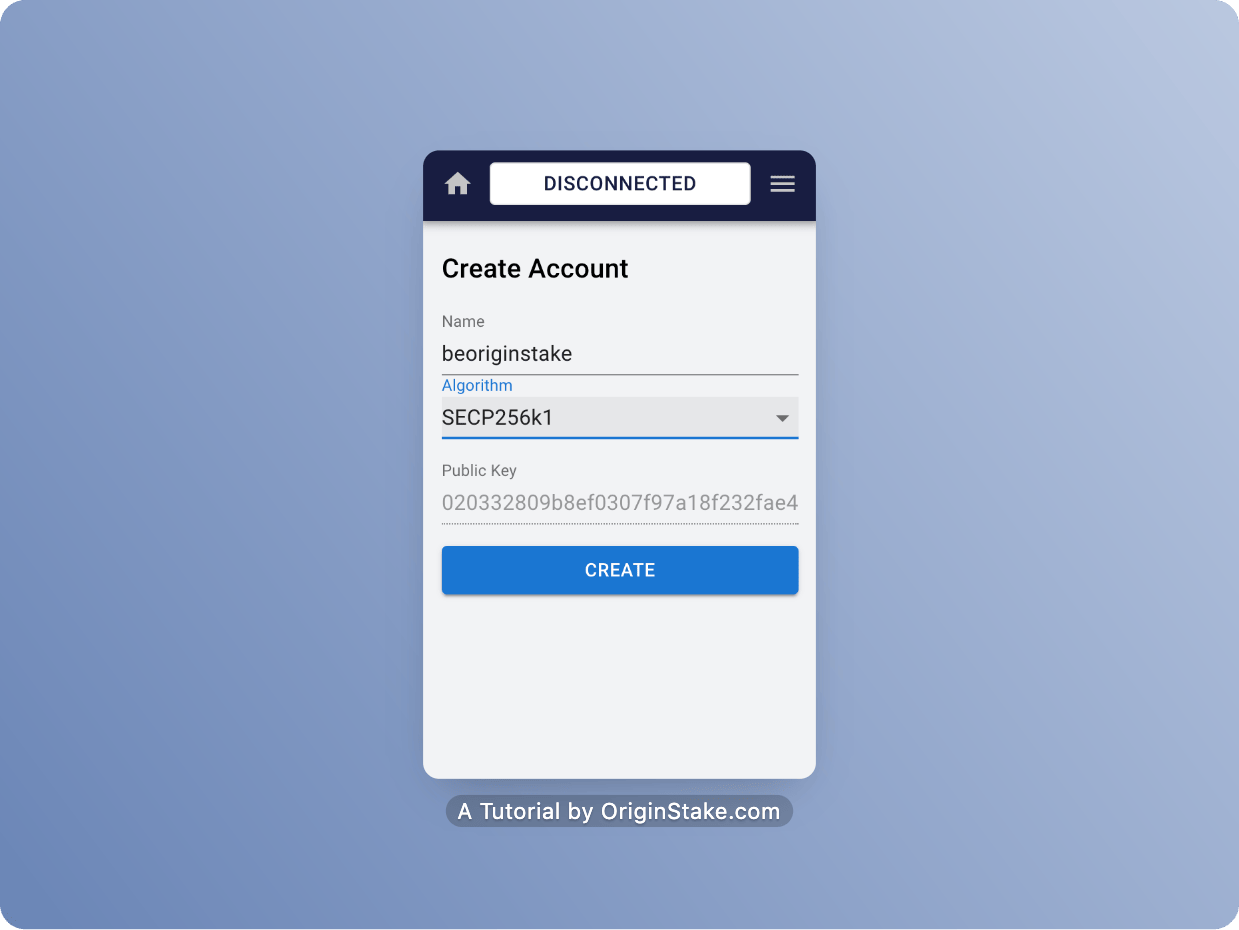
After choosing “Create”, the wallet will auto create notify signal “Download Key”. Clicking “Download”
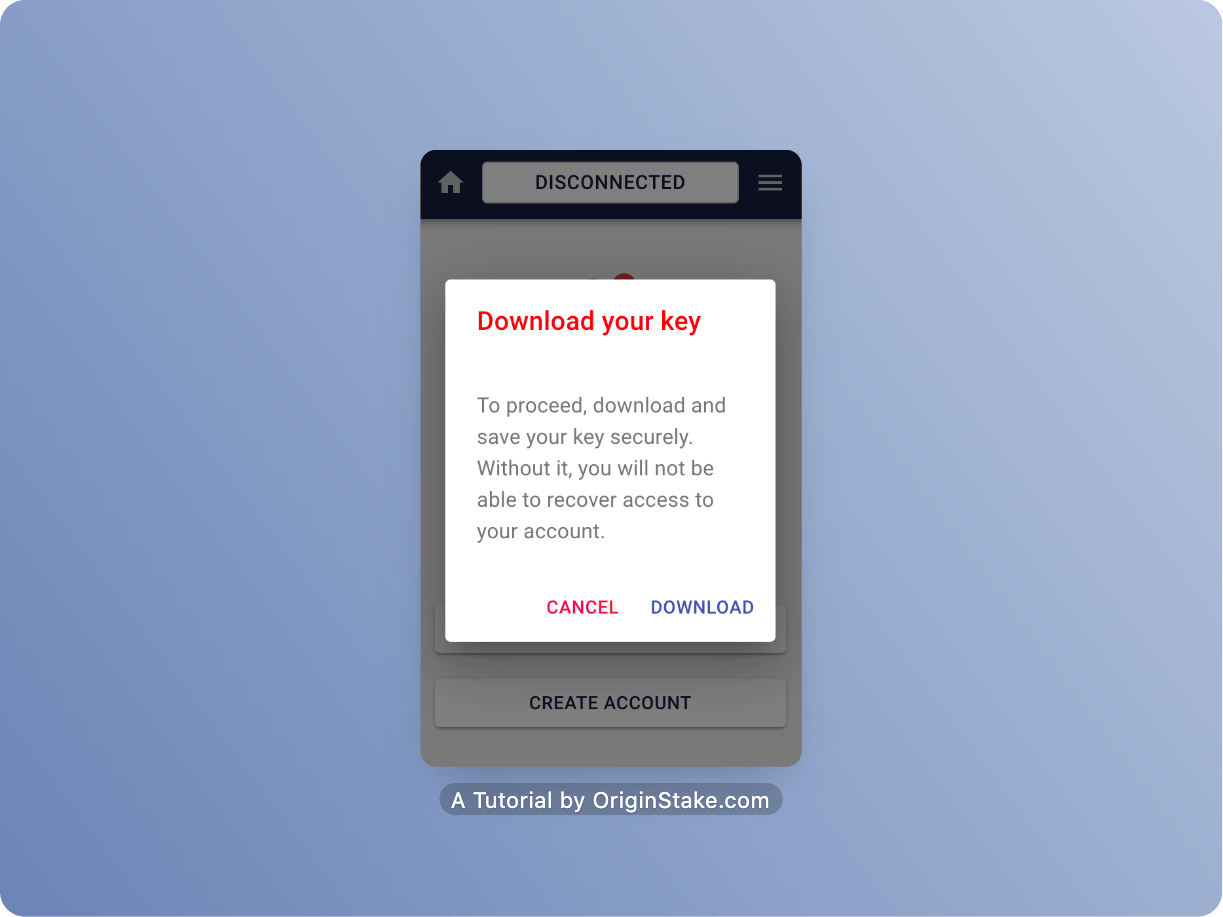
That’s it! wallet creation completed!
Step 3: Secure Casper Signer wallet #
If your wallet doesn’t show the “Download Key” popup like above, you still can download it by choosing the “three lines” icon on the top right corner, then “Download Active Key”
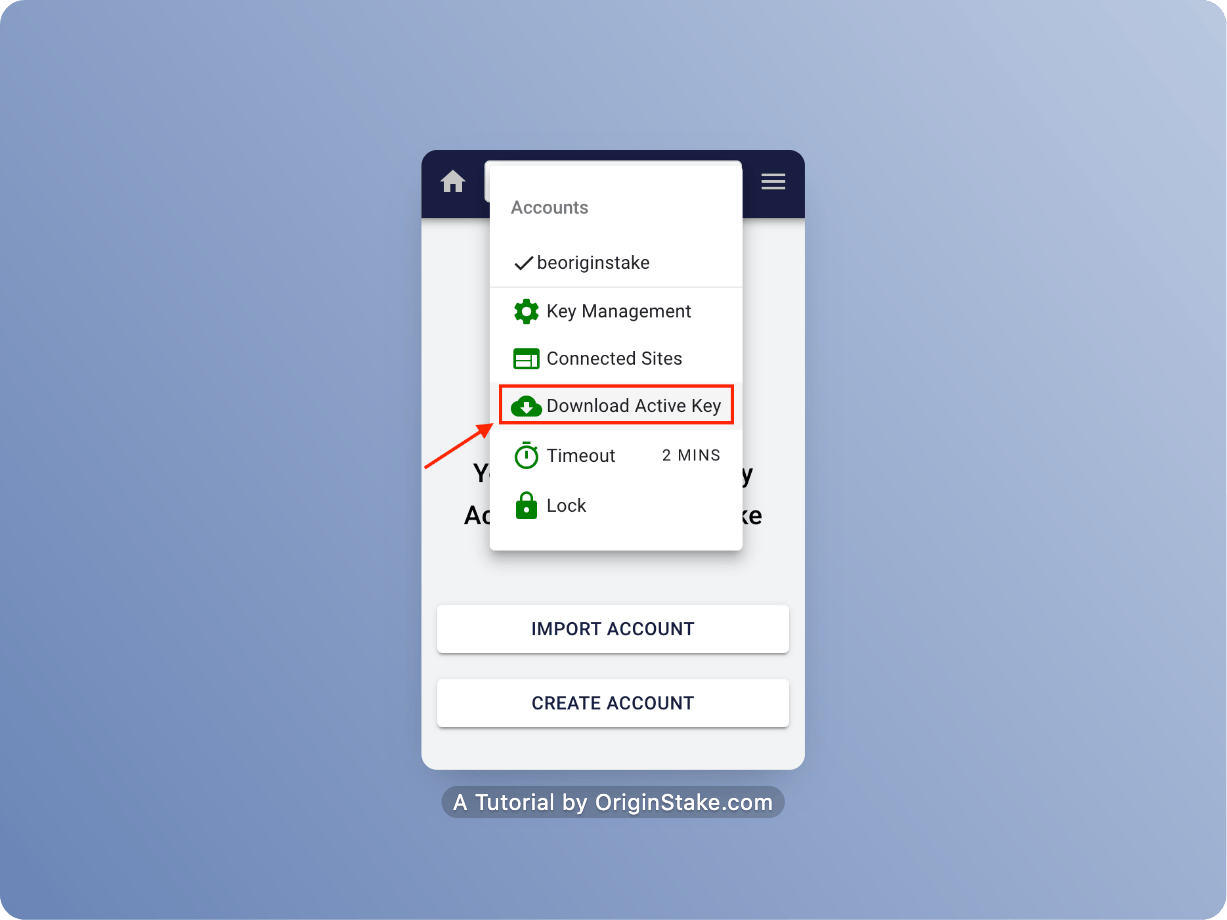
The Computer will automatically download a file with the extension “***_secret_key.pem”. It is the key used to log in to other devices.
Attention: Do NOT share this file with anyone. If they own this file, they can access your wallet easily.
Step 4: Get a Public Key #
Public Key is used to Deposit $CSPR from the centralized exchange wallet to the Casper Signer wallet. Additionally, Public Key is for your friends and relatives or investors to transfer money back and forth.
To get “Public Key”, first continue to choose the “three lines” icon in the top right corner, then “Key Management”.
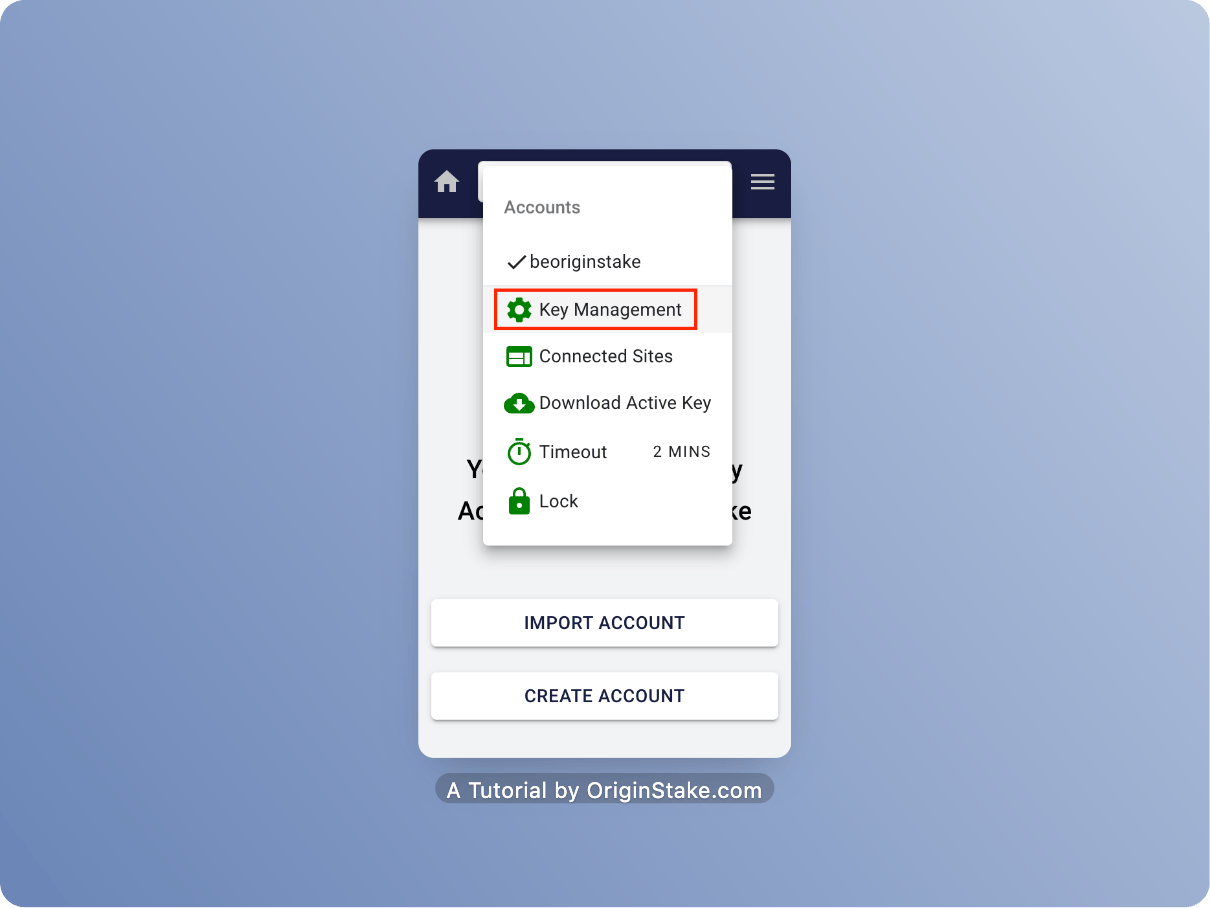
Choosing the “Key” icon (the third icon from left to right)
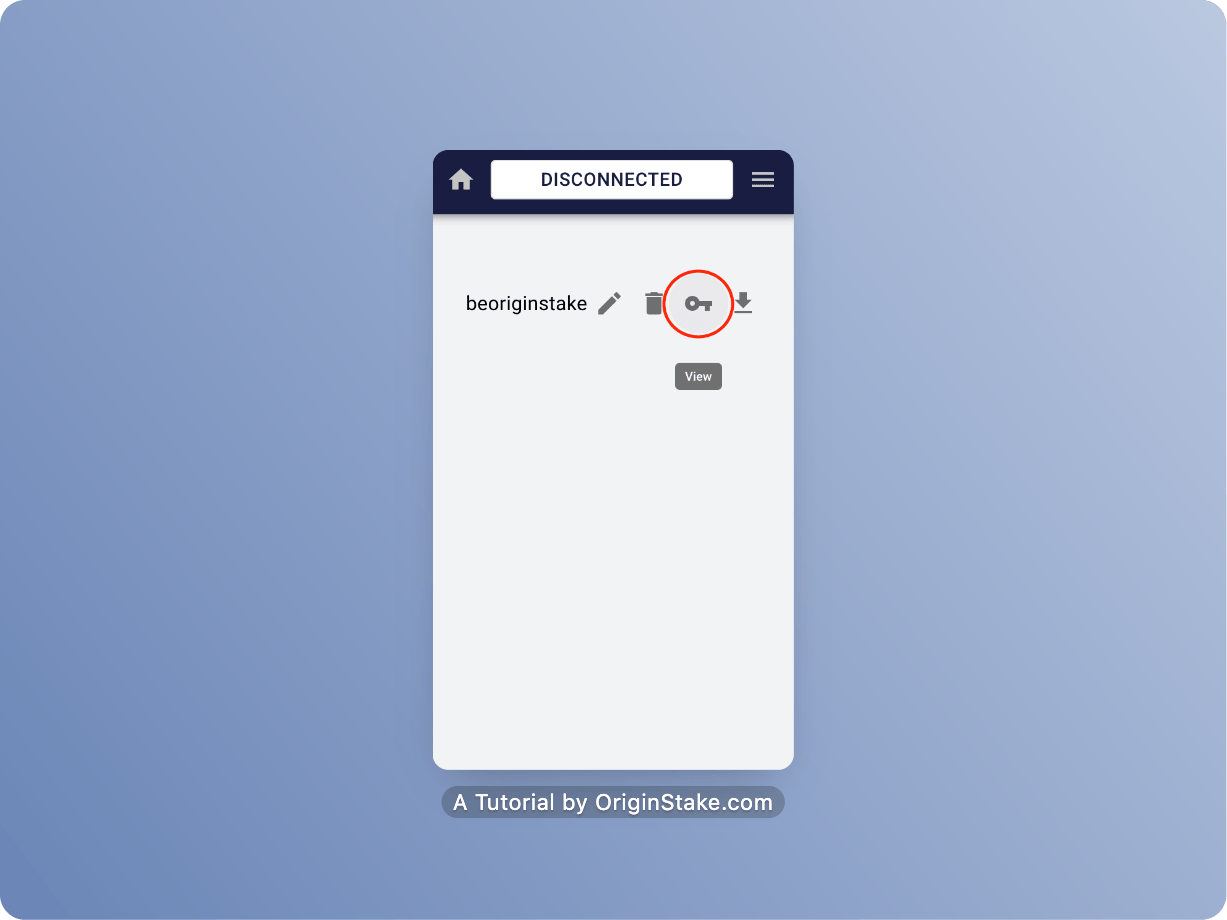
Then, the wallet will show the Public Key.
We hope the article can help you perform CSPR deposits and withdrawals on the Huobi exchange. Please contact us via Live Chat Support on the Website if you have any questions.
