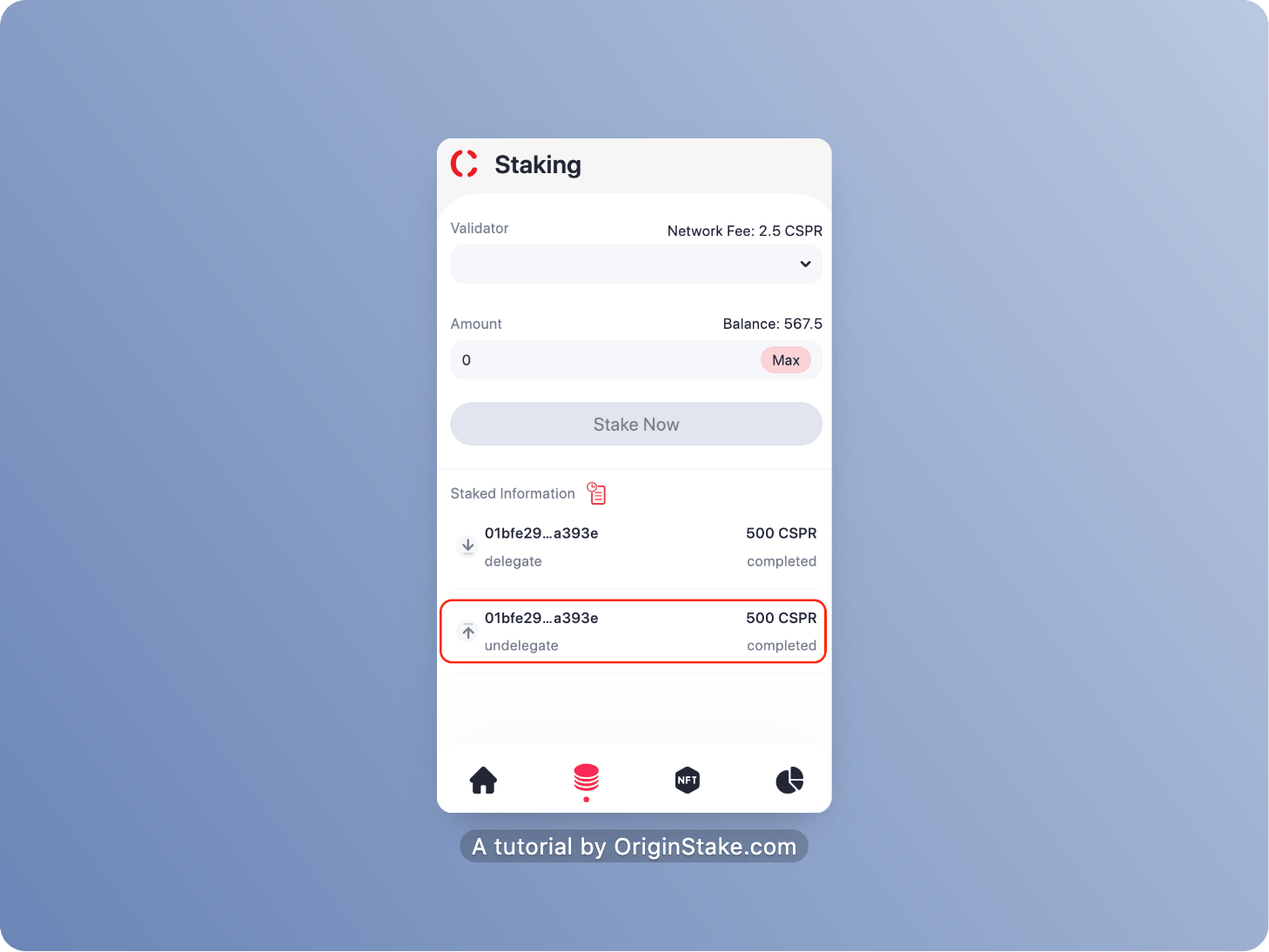For the Long Term Holder of CSPR, Staking is the most optimistically effective profit form by using CSPR token blocks and receiving rewards from Casper networks. The rewards will be CSPR tokens.
In the Casper network, we can not stake directly on the network, but by Delegating to a Validator to verify transactions and create blocks on Casper Network.
OriginStake will instruct all the steps to stake.
How to Stake? #
Step 1: Choose the Validator #
Open the CasperDash wallet, then select the stacking coin icon (the second from left to right), and go to the Staking page.

Select Validator
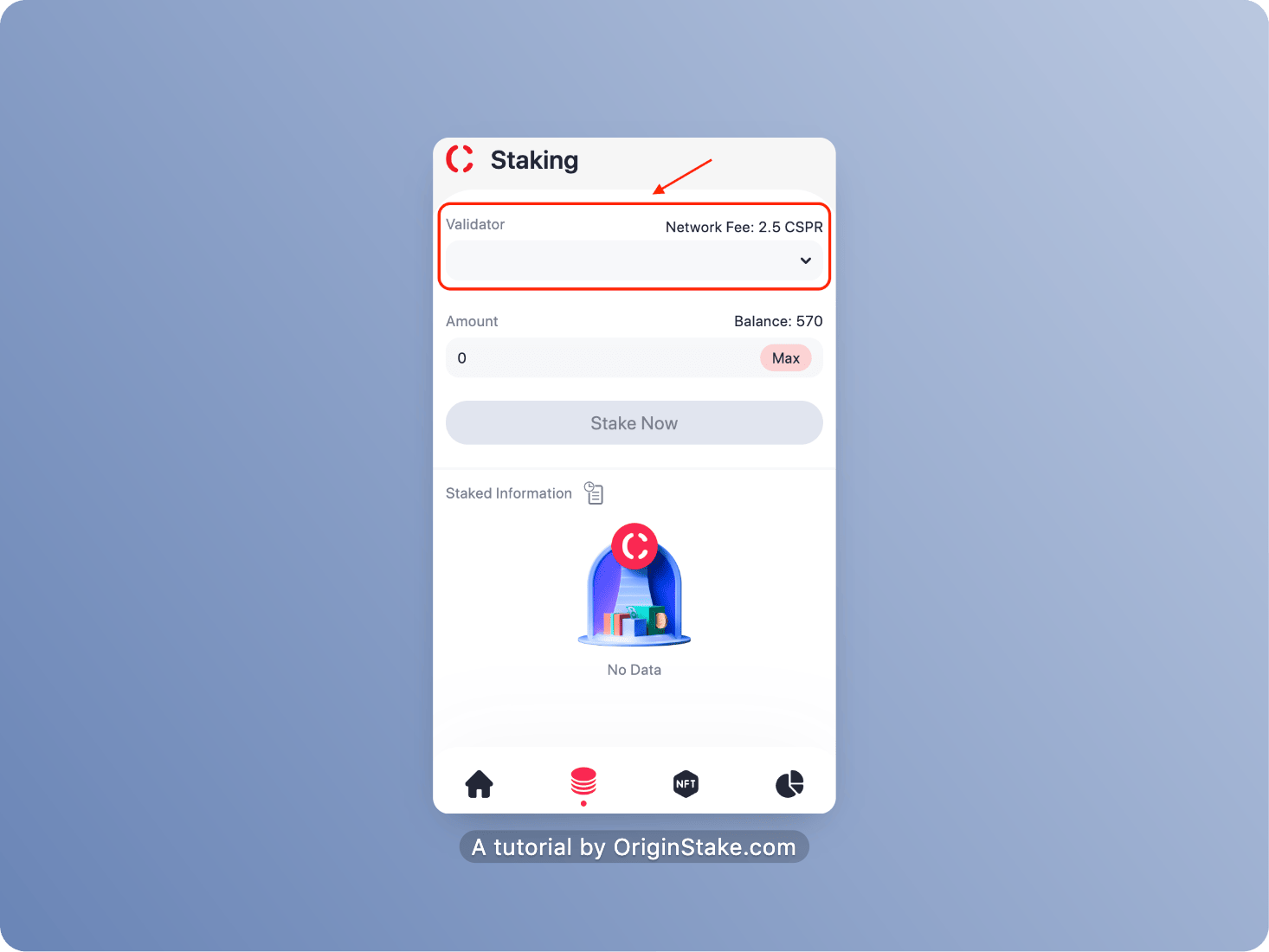
The wallet will show different validators, and you can choose any validators. Here, we select OriginStake – our team’s Validator. You can also copy our Public Key into the “Enter Validator” section: 01bfe29c4645582cab79fea369dcffab349676c8970ad80a99a8518c7453ea393e
You can choose Originstake to help us release more tutorials.
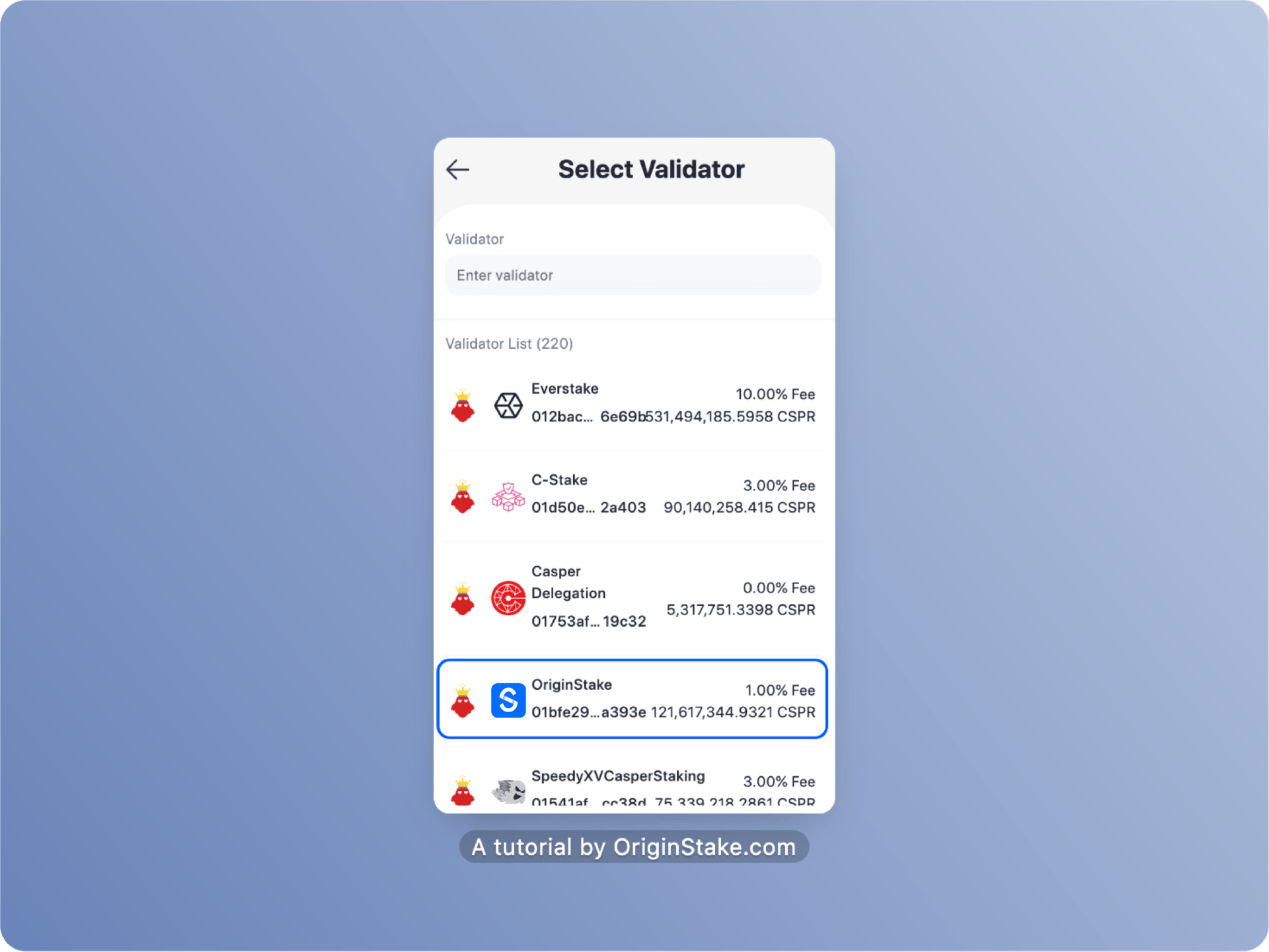
Step 2: Staking #
After choosing the Validator, fill in the amount of CSPR in the “Amount” box that you want to stake, then select “Stake Now”
Attention:
- You should leave a small amount of CSPR as a transaction fee. The current Network Fee is 2.5 CSPR. For convenience, I spare 70 CSPRs to perform Stake or Unstake tasks here.
- At least 500 CSPR is required for the first stake. Next time you can stake as much as you want.
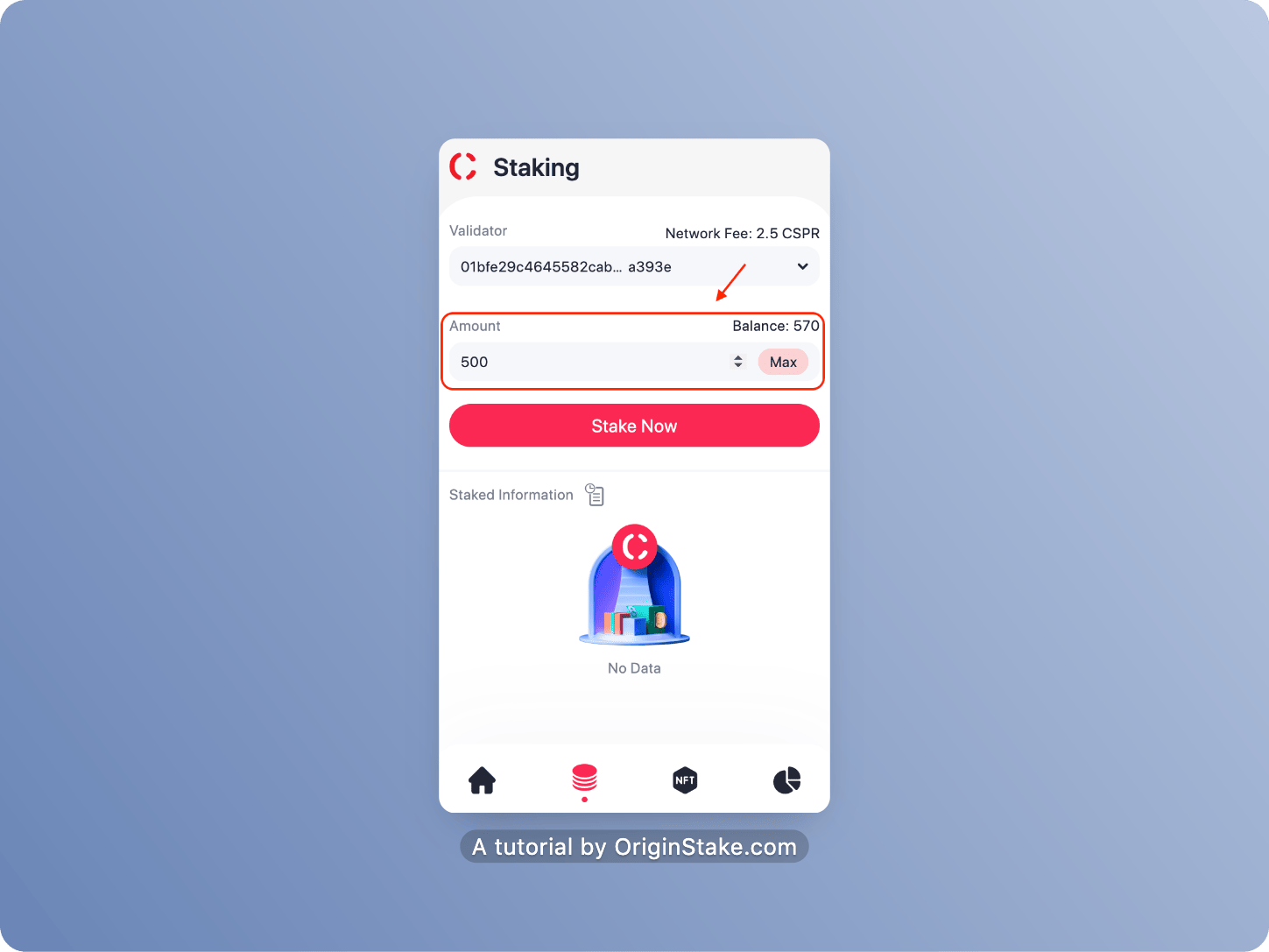
Then the wallet will display a notice board, continue to select “Delegate“
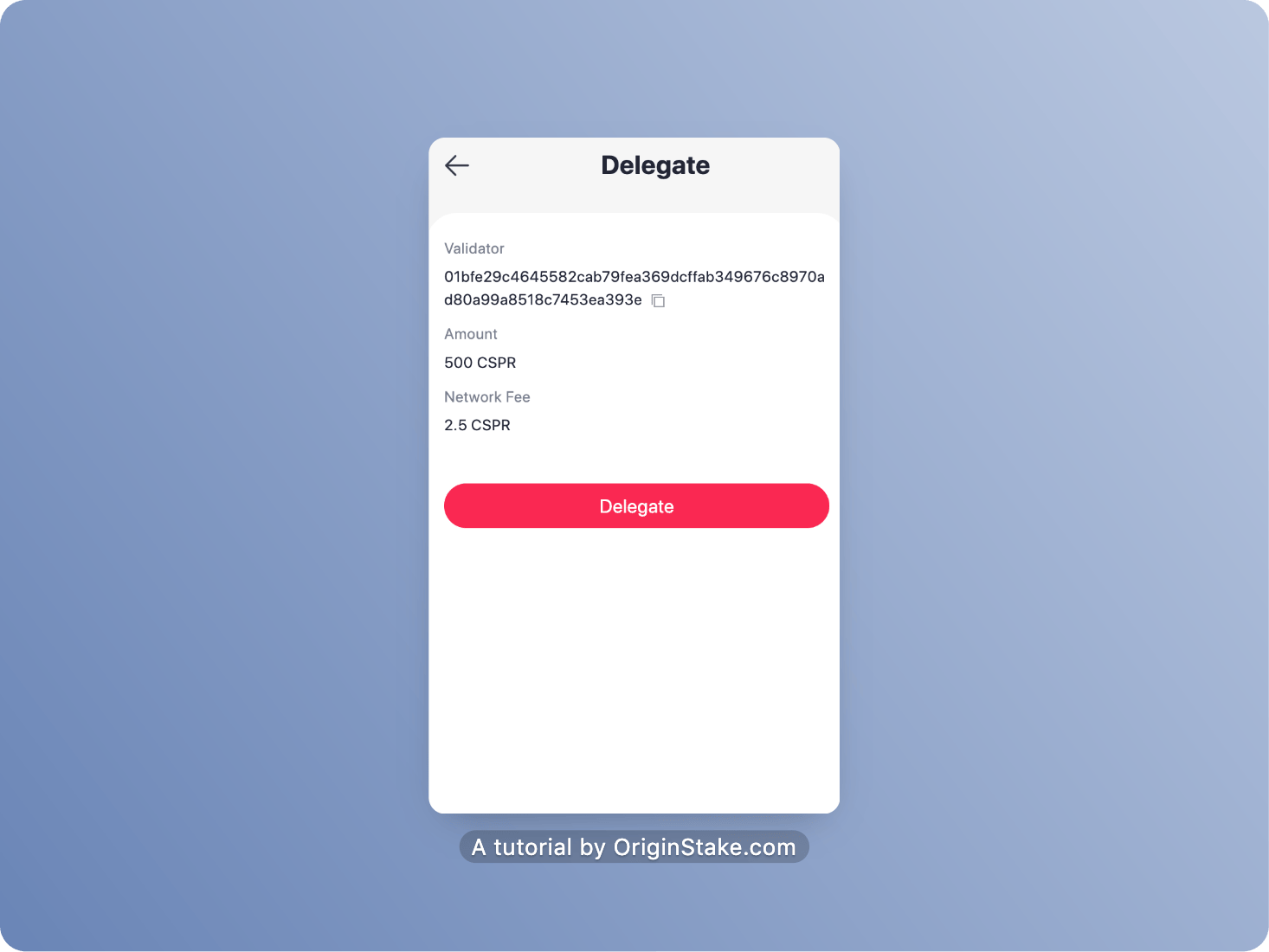
Then, wait a few minutes on the “Staked Information” page of the wallet screen, if the “Completed” word shows like the below means you have successfully staked.
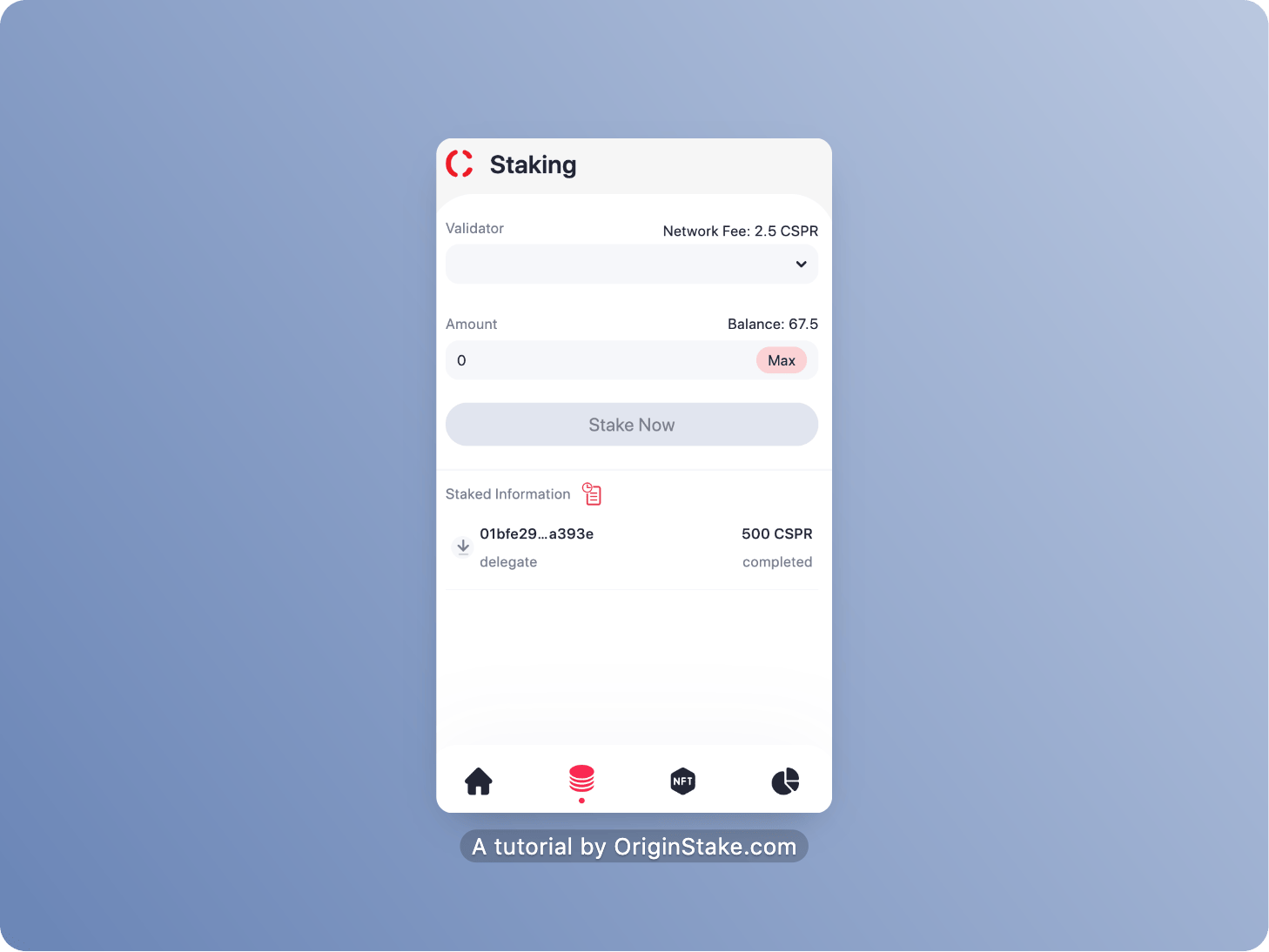
How to Unstake? #
To Unstake, you must have at least 2.5 CSPR available in your wallet.
Open CasperDash Wallet, then select the staking coin icon (the second from left to right). In “Staked Information” choose “Undelegate”.
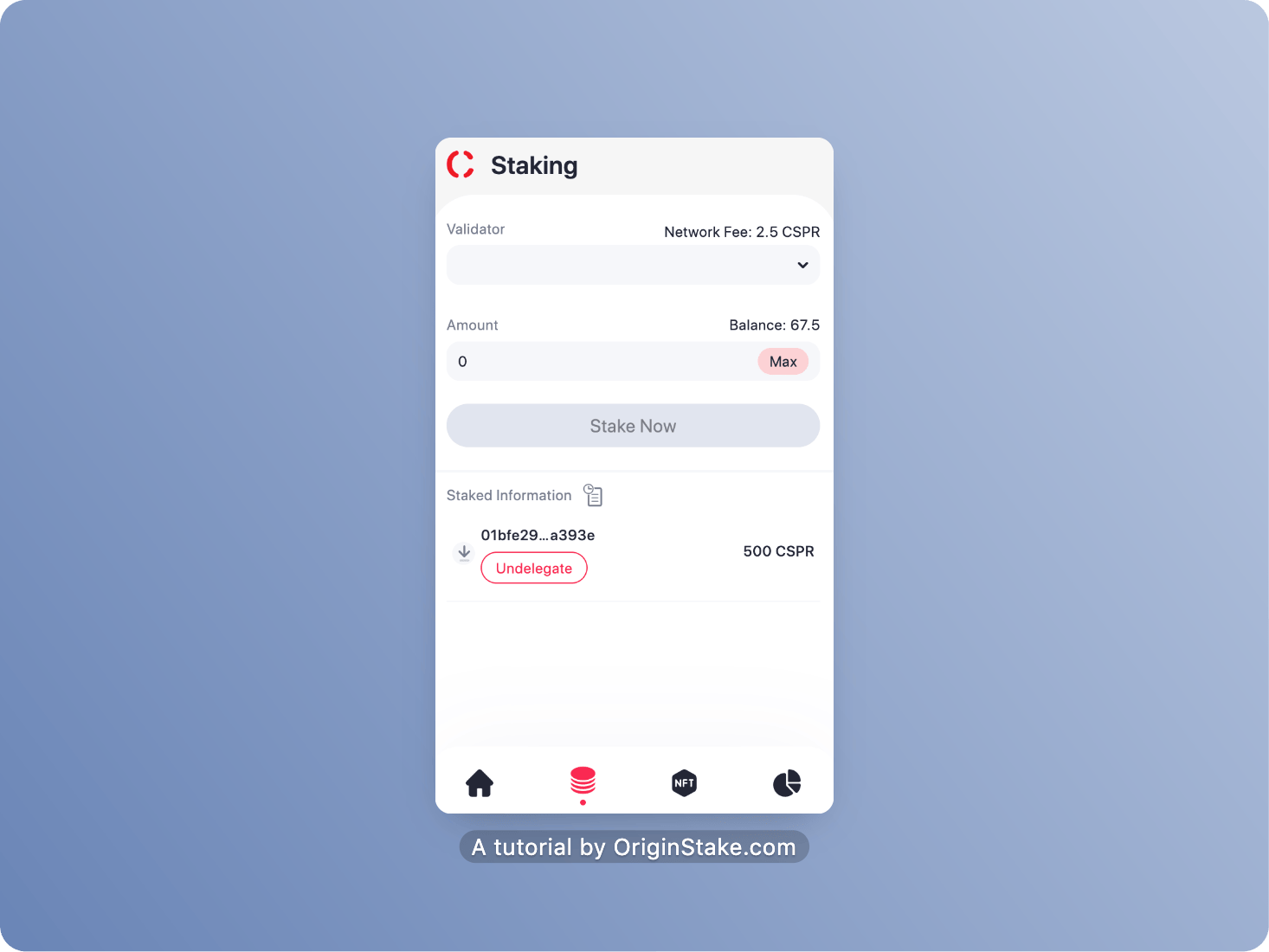
The wallet screen displays the “Undelegate” page, fill in the amount of CSPR in the “Amount” box that you want to Unstake, then select “Confirm”.
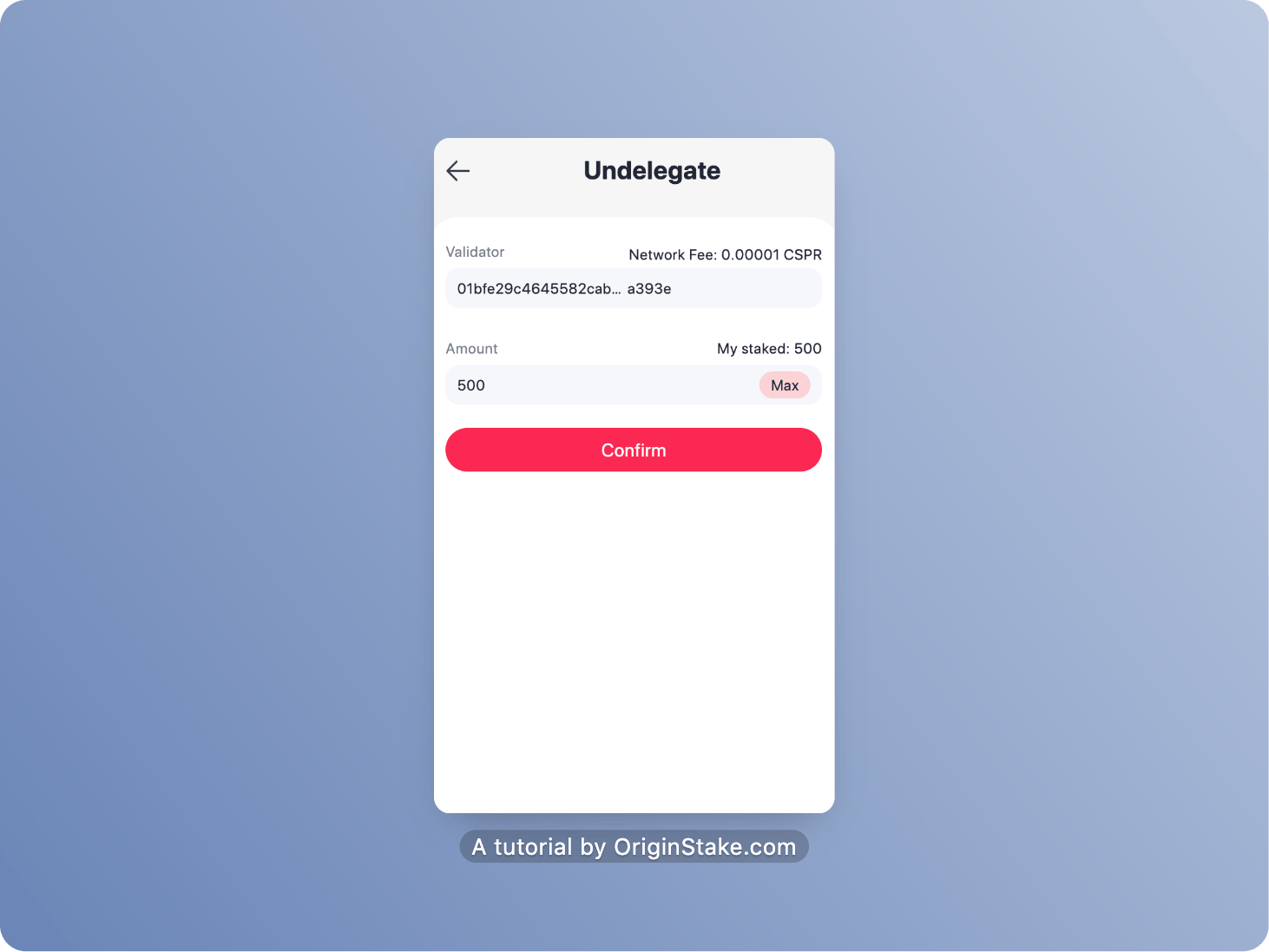
Continue to select “Undelegate”
Although Network Fee = 0 means you won’t have to spend 2.5 CSPR on “Undelegate”. But you should spare a small amount of CSPR in your wallet for convenience wallet usage.
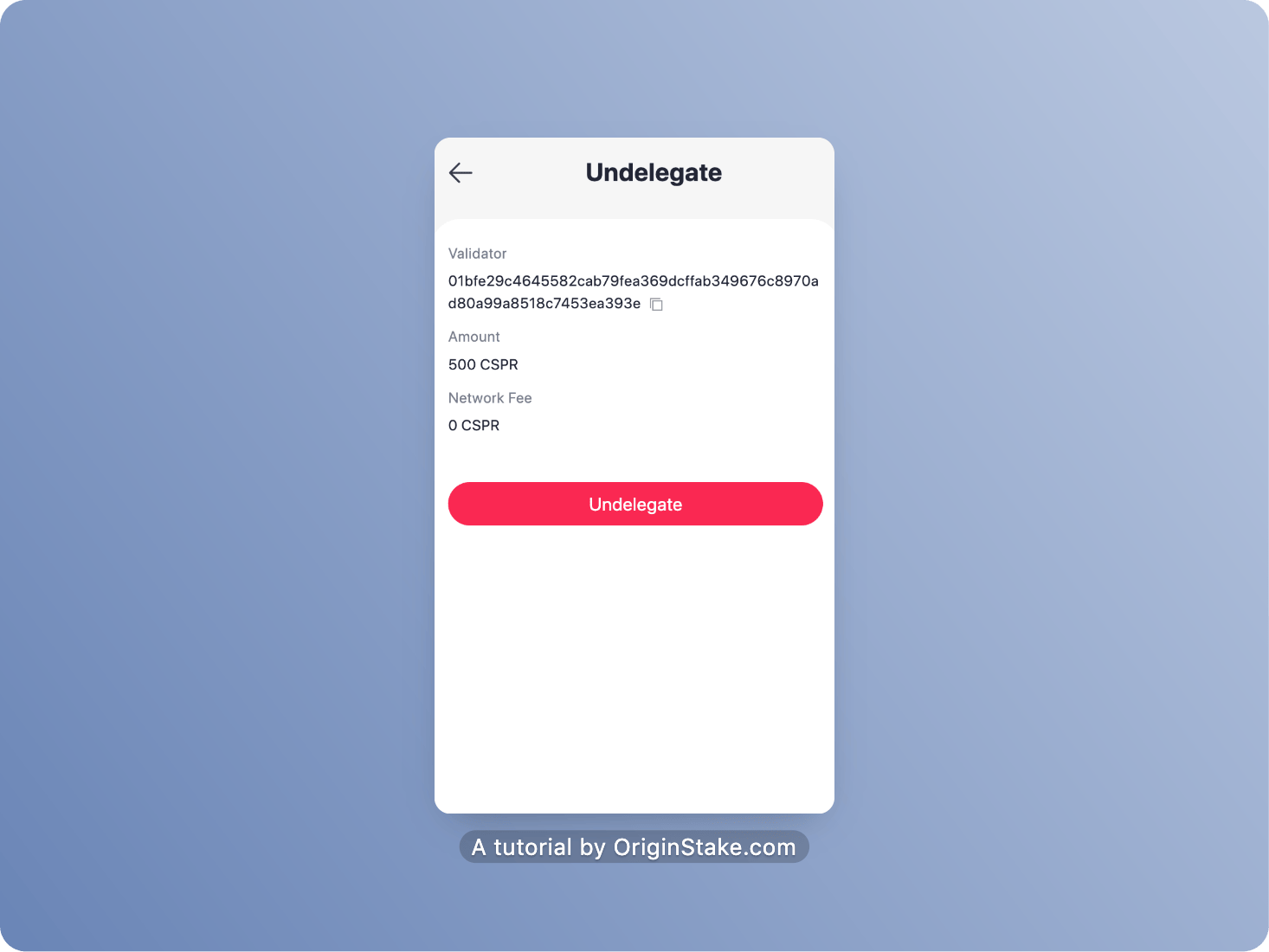
If the screen shows like the below means you have successfully unstaked.
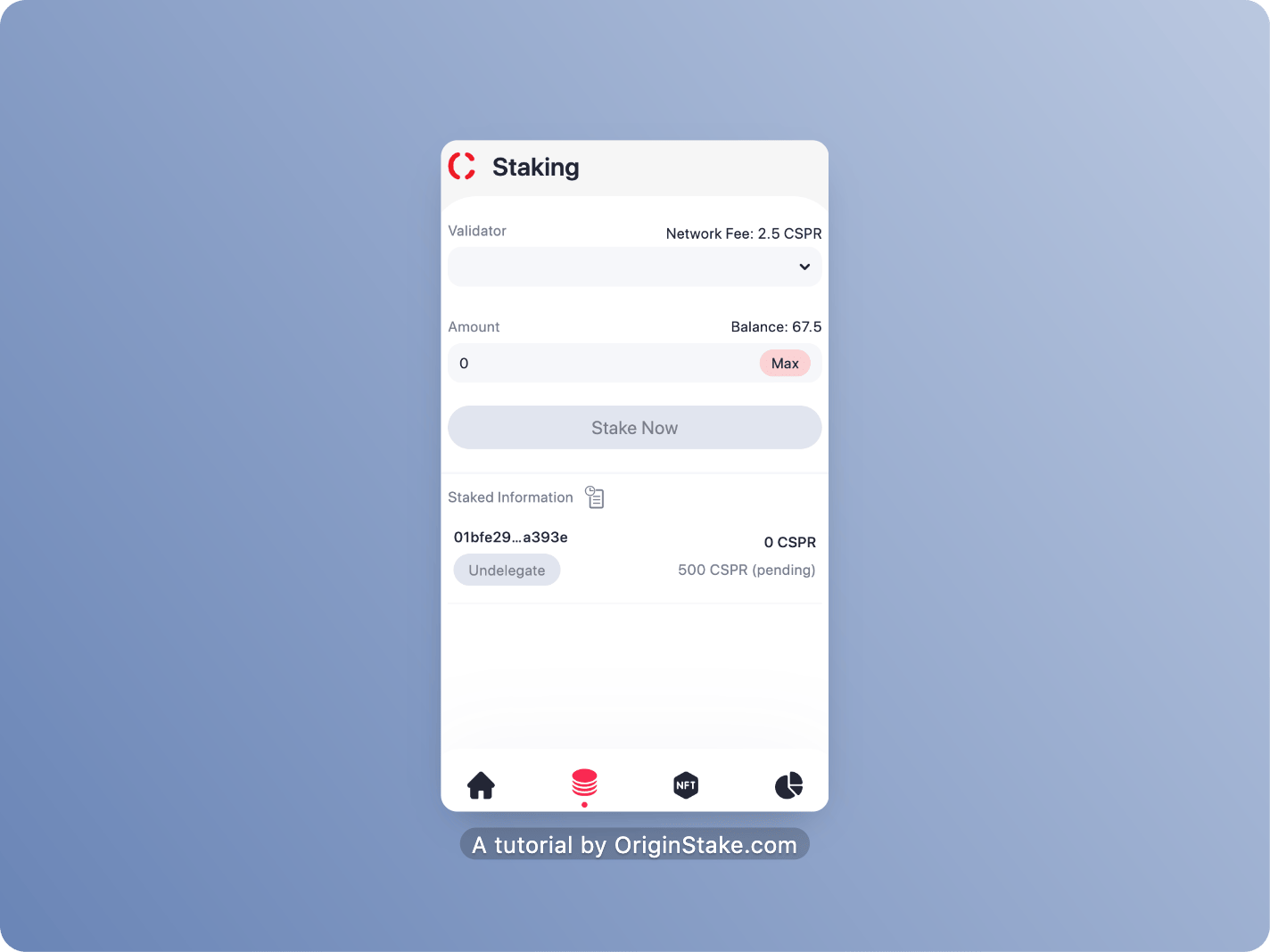
When Unstake, each blockchain stipulate a different timeline. With CSPR, when users unstake, they will have to take a 7 ERA, each ERA = 2 hours. Means take about 14 hours for the token to return to the wallet. During this time, the user does not receive additional rewards.
If Undelegate successfully, the screen will show as below.